ZooKeeper的安装及其配置参数
ZooKeeper下载:https://zookeeper.apache.org/releases.html
Zookeeper 是一个开源的分布式的,为分布式框架提供协调服务的 Apache 项目。
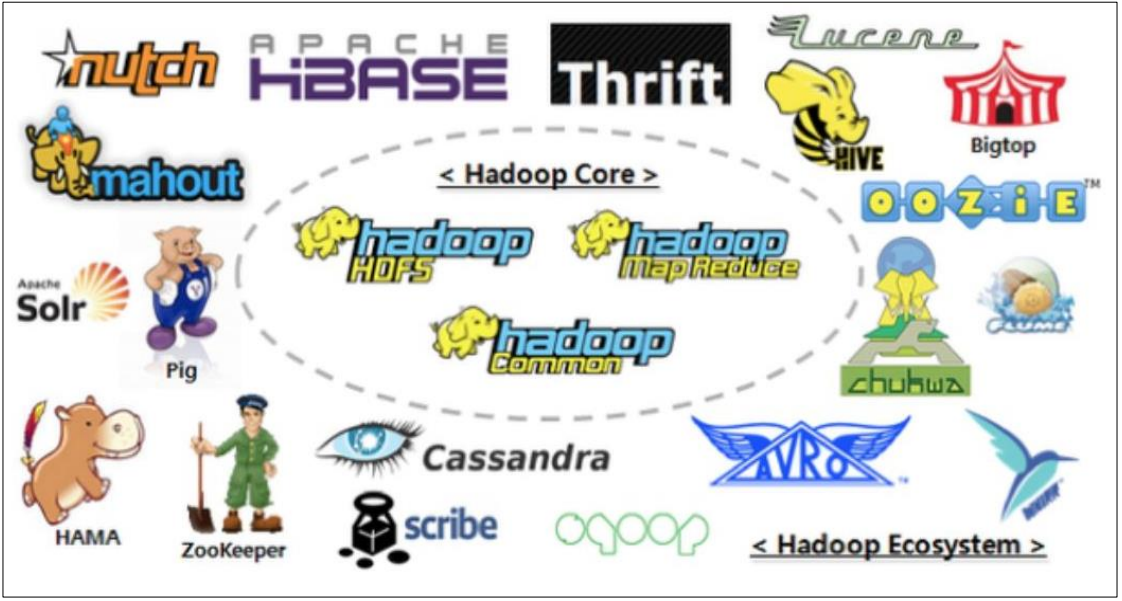
ZooKeeper安装
首先将下载的tar包上传到服务器中
apache-zookeeper-3.5.7-bin.tar.gz
在/opt/下面解压出来, 并改名
1
2tar -zxvf apache-zookeeper-3.5.7-bin.tar.gz
mv apache-zookeeper-3.5.7-bin zookeeper-3.5.7修改配置文件: 将/opt/zookeeper-3.5.7/conf 这个路径下的 zoo_sample.cfg 修改为 zoo.cfg;
1
cp zoo_sample.cfg zoo.cfg
打开 zoo.cfg 文件,修改 dataDir 路径: 因为dataDir是存放节点数据,默认 放在/tmp目录下,但是tmp是临时目录,linux会定期删除,所以我们 需要另外指定目录。
1 | The number of milliseconds of each tick |
启动zookeeper, 使用jps命令查看zookeeper进程QuorumPeerMain
1
2
3
4
5
6
7
8./bin/zkServer.sh start
[root@castile zookeeper-3.5.7]# ./bin/zkServer.sh start
ZooKeeper JMX enabled by default
Using config: /opt/zookeeper-3.5.7/bin/../conf/zoo.cfg
Starting zookeeper ... STARTED
[root@castile zookeeper-3.5.7]# jps
50058 QuorumPeerMain
50077 Jps客户端连接
1
./bin/zkCli.sh
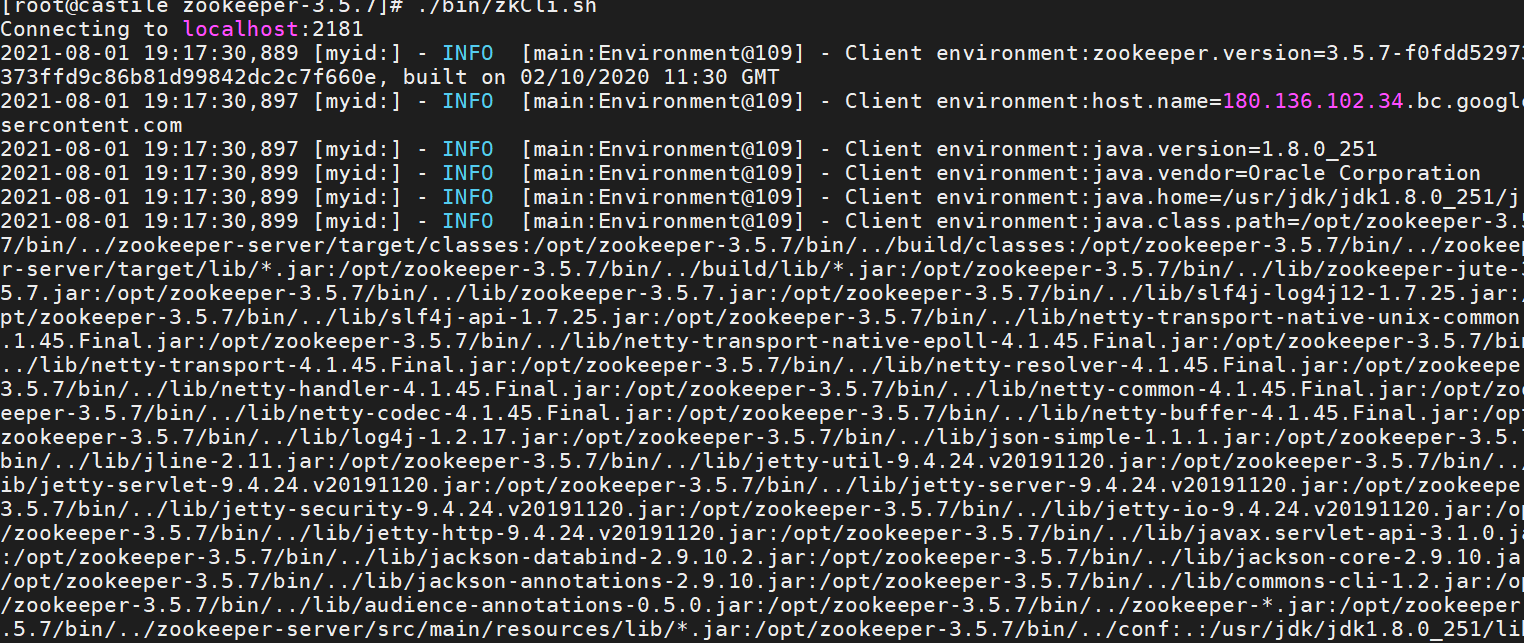
停止ZooKeeper
1
bin/zkServer.sh stop
配置参数解读
Zookeeper中的配置文件zoo.cfg中参数含义解读如下 :
tickTime = 2000:通信心跳时间,Zookeeper服务器与客户端心跳时间,单位毫秒。
initLimit = 10:LF初始通信时限。 Leader和Follower初始连接时能容忍的最多心跳数。也就是初始化集群时集群节点同步超时时间为20s。
syncLimit = 5:LF同步通信时限。 Leader和Follower之间通信时间如果超过syncLimit * tickTime,Leader认为Follwer死 掉,从服务器列表中删除Follwer。 即集群在运行过程中同步数据超时时间为10s。
dataDir:保存Zookeeper中的数据。 注意:默认的tmp目录,容易被Linux系统定期删除,所以一般不用默认的tmp目录。
clientPort = 2181:客户端连接端口,服务监听的端口号。通常不做修改。
maxClientCnxns=60: 线程池数量为60个。


