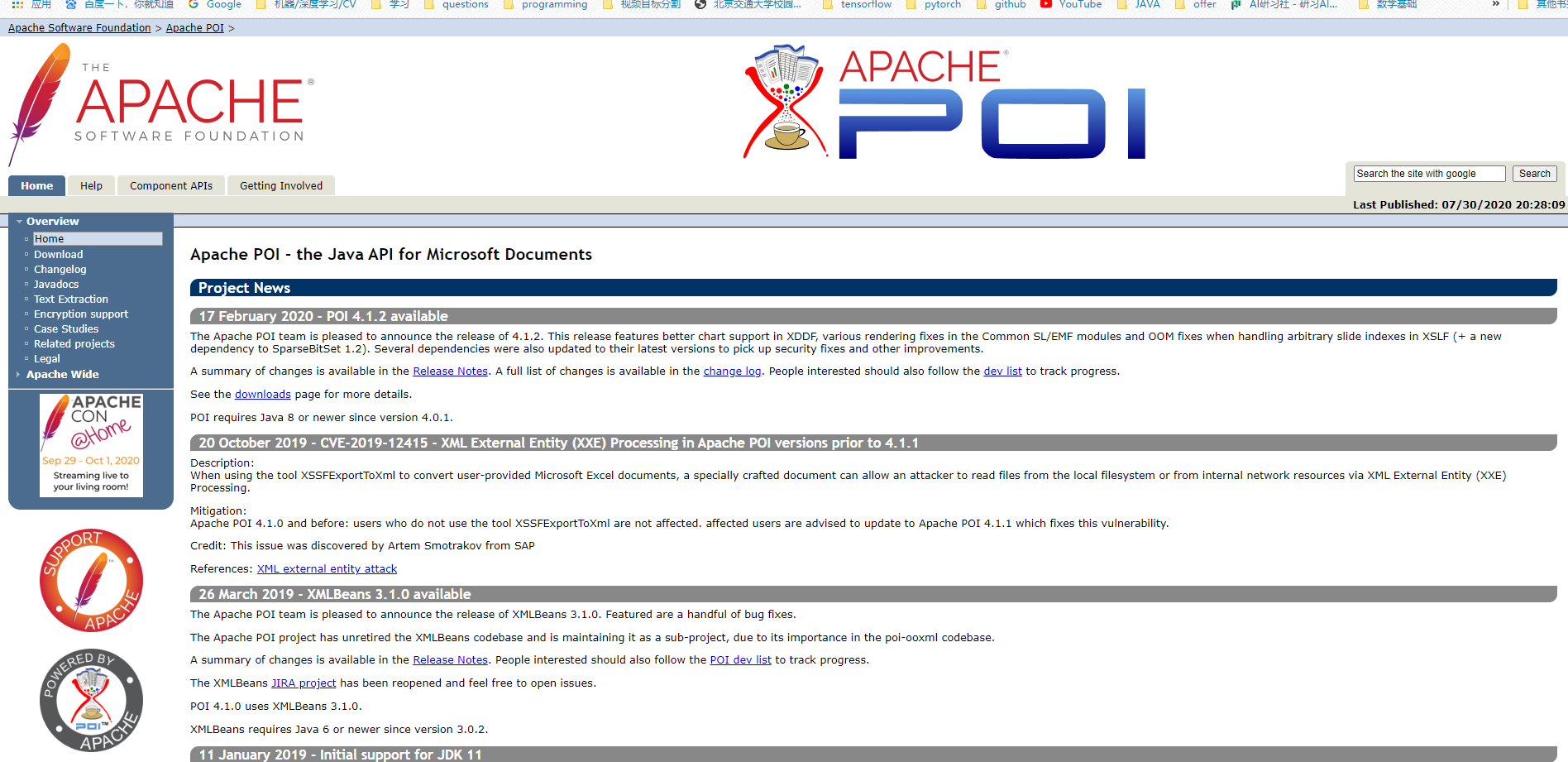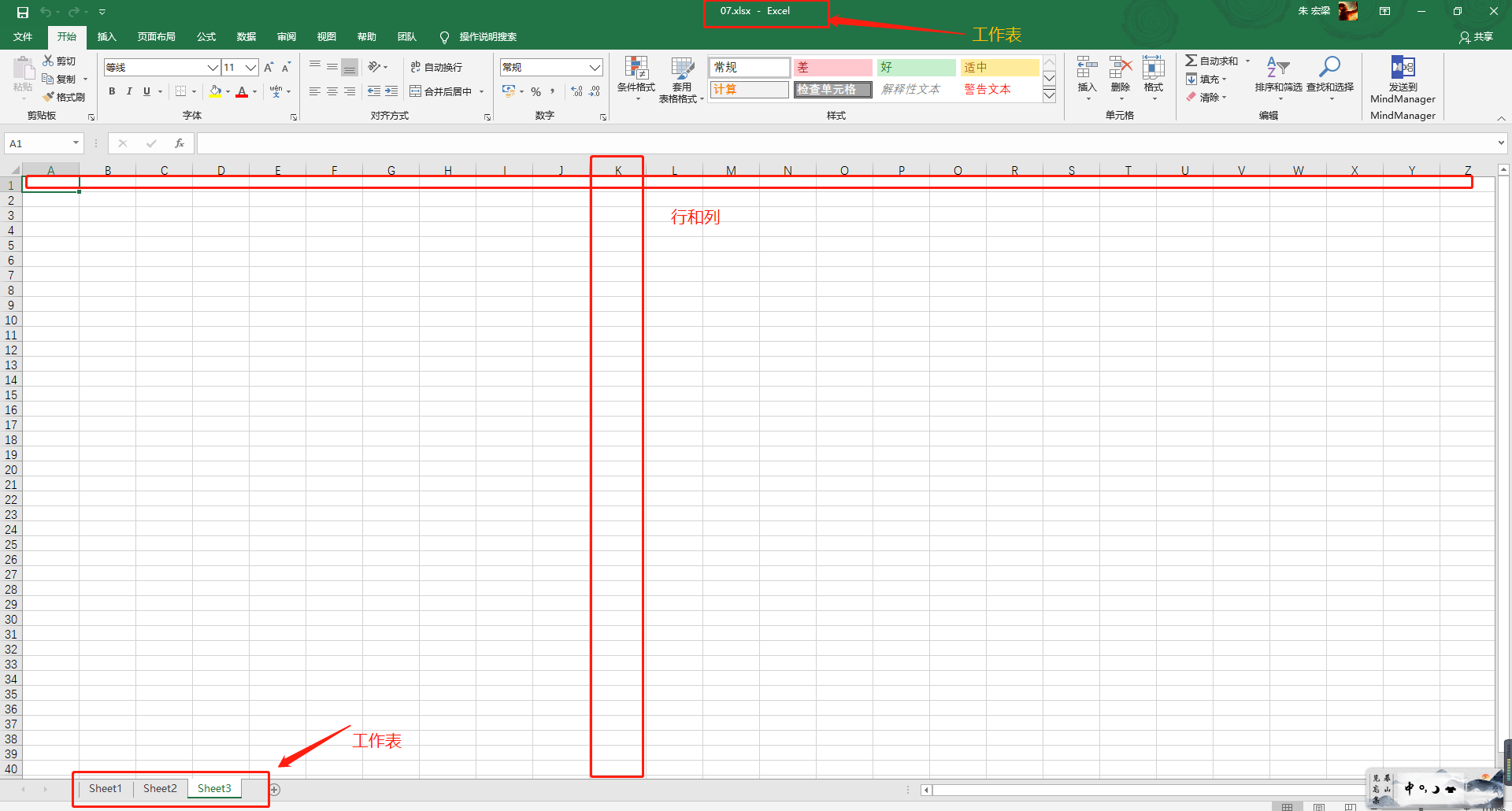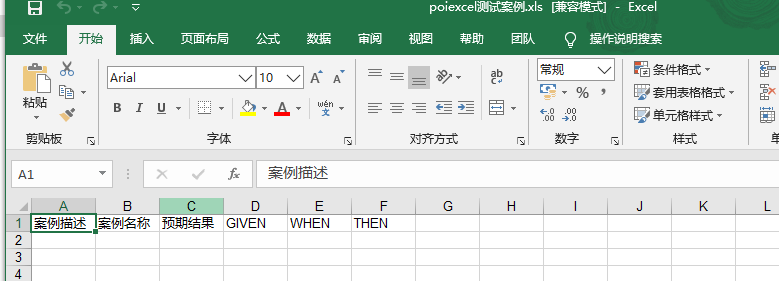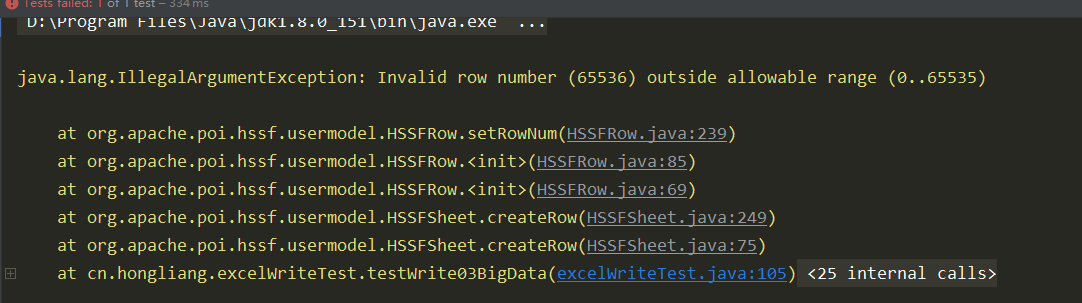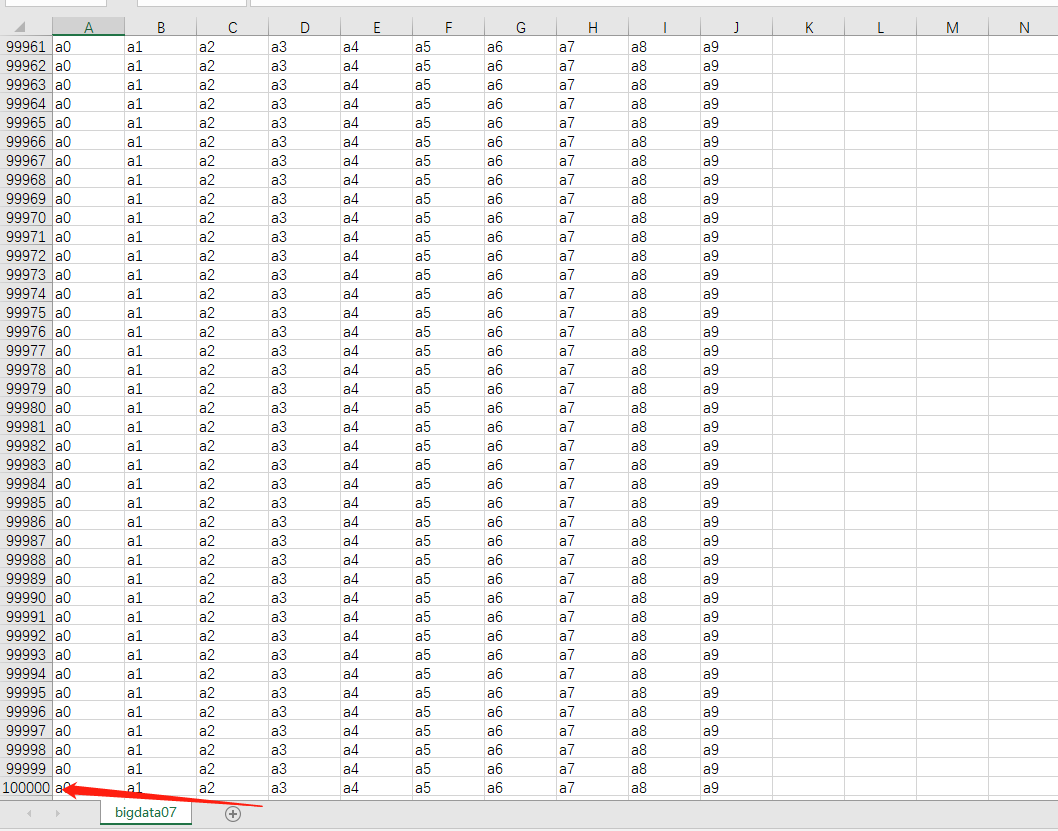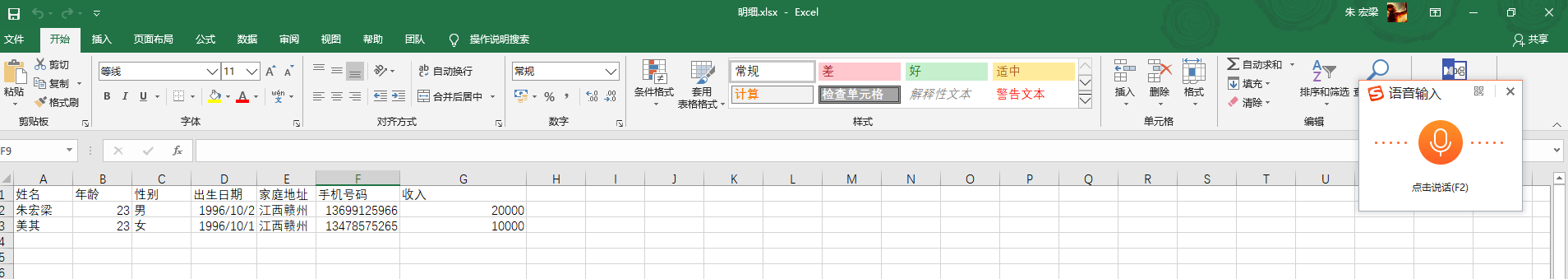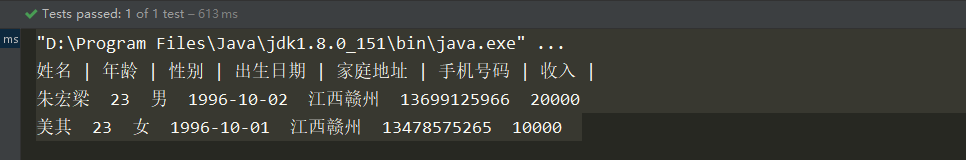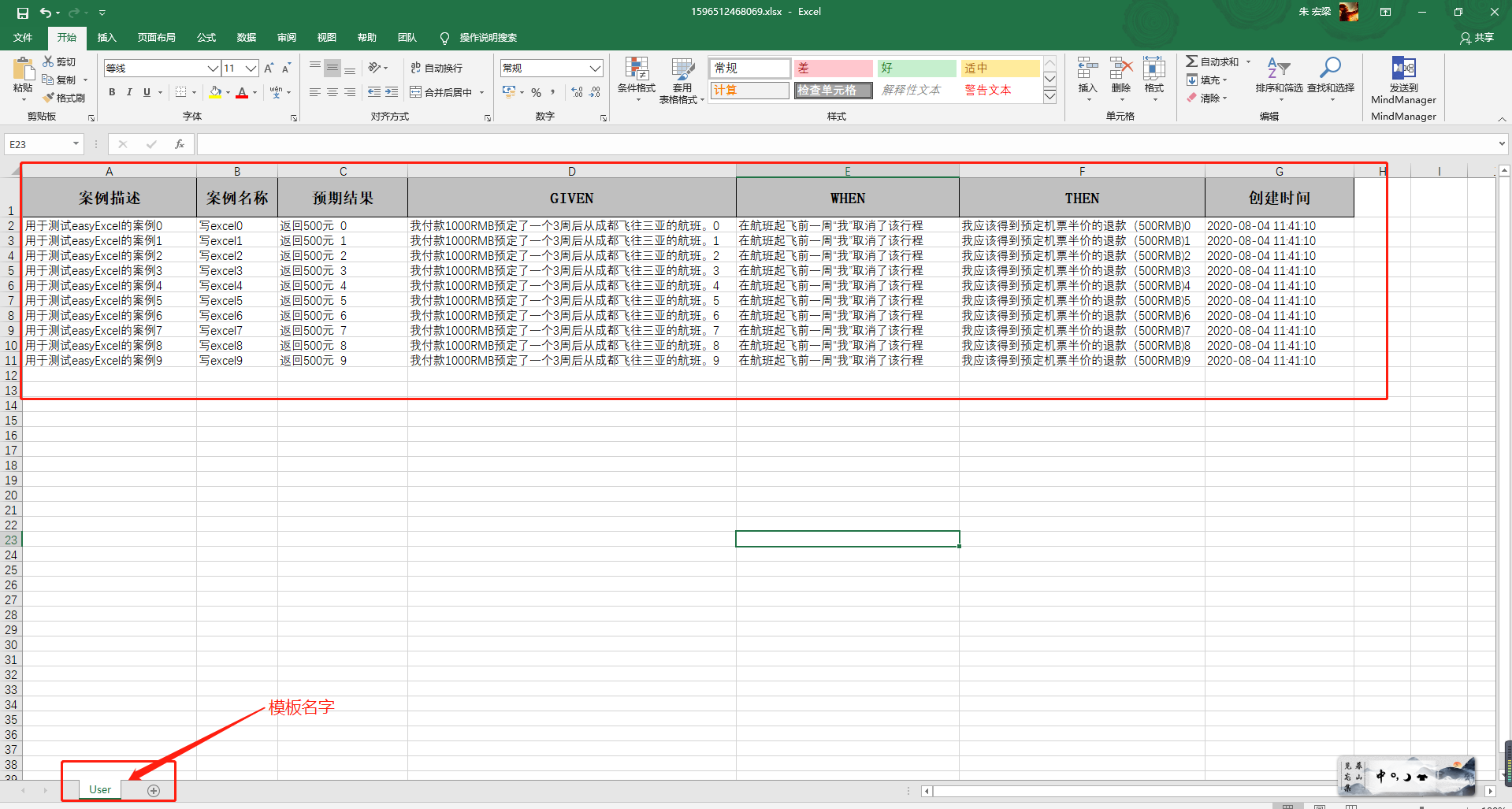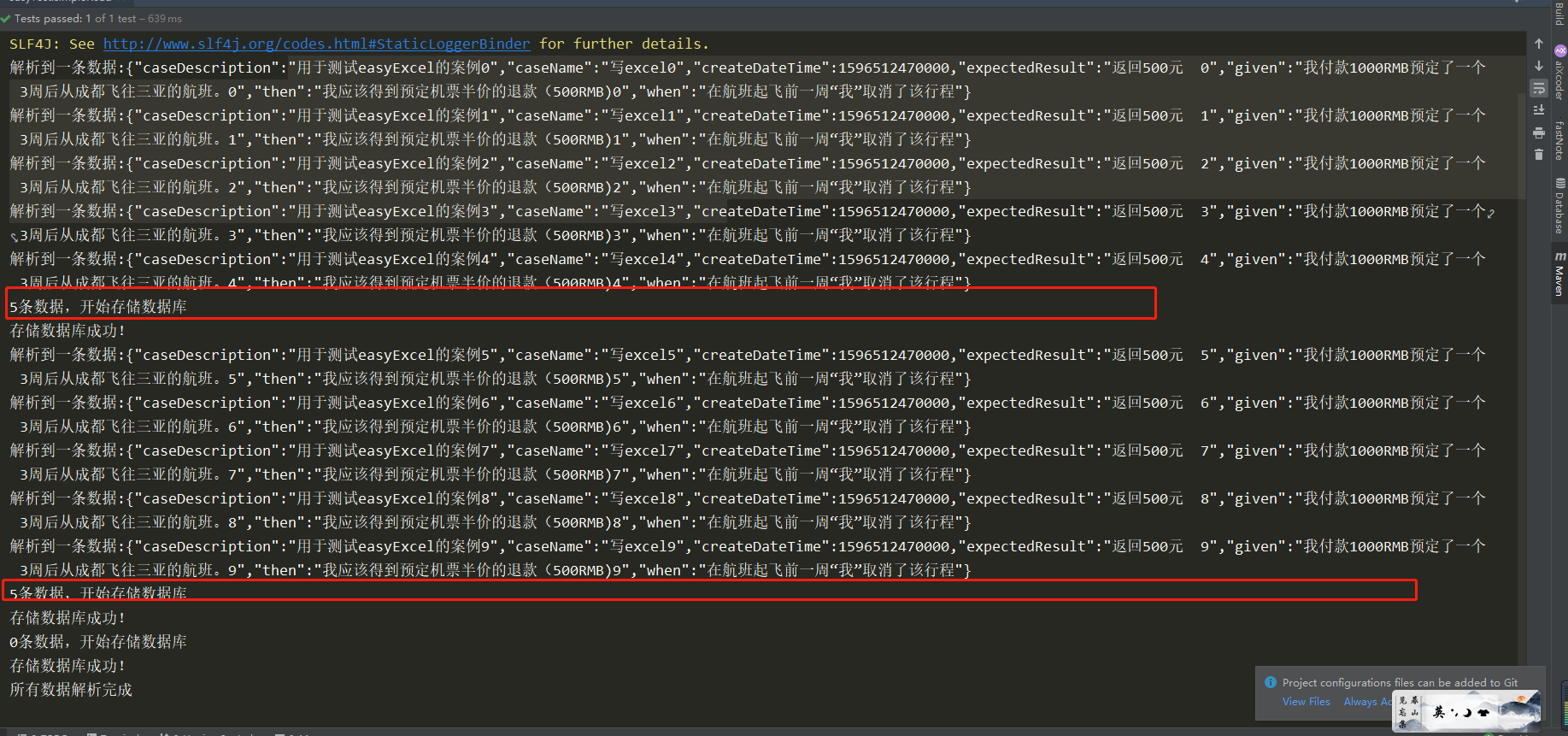应用场景
最近的一个项目需要使用到excel导入功能。比如测试用例,根据里面的案例生成自动化测试脚本文件。那么,首先就要将excel读取程序当中。
目前操作excel比较流行的就是Apache POI和阿里巴巴的easyexcel。
Apache POI
官网: http://poi.apache.org/
POI,全称Apache POI,使用Java编写的免费开源的跨平台的Java API。 是创建和维护操作各种符合 Office Open XML(OOXML)标准和微软的 OLE 2 复合文档格式(OLE2)的 Java API。用它可以使用 Java 读取和创建, 修改 MS Excel 文件。而且,还可以使用 Java 读取和创建 MS Word 和 MSPowerPoint 文件。Apache POI 提供 Java 操作 Excel 解决方案(适用于 Excel97-2008)。
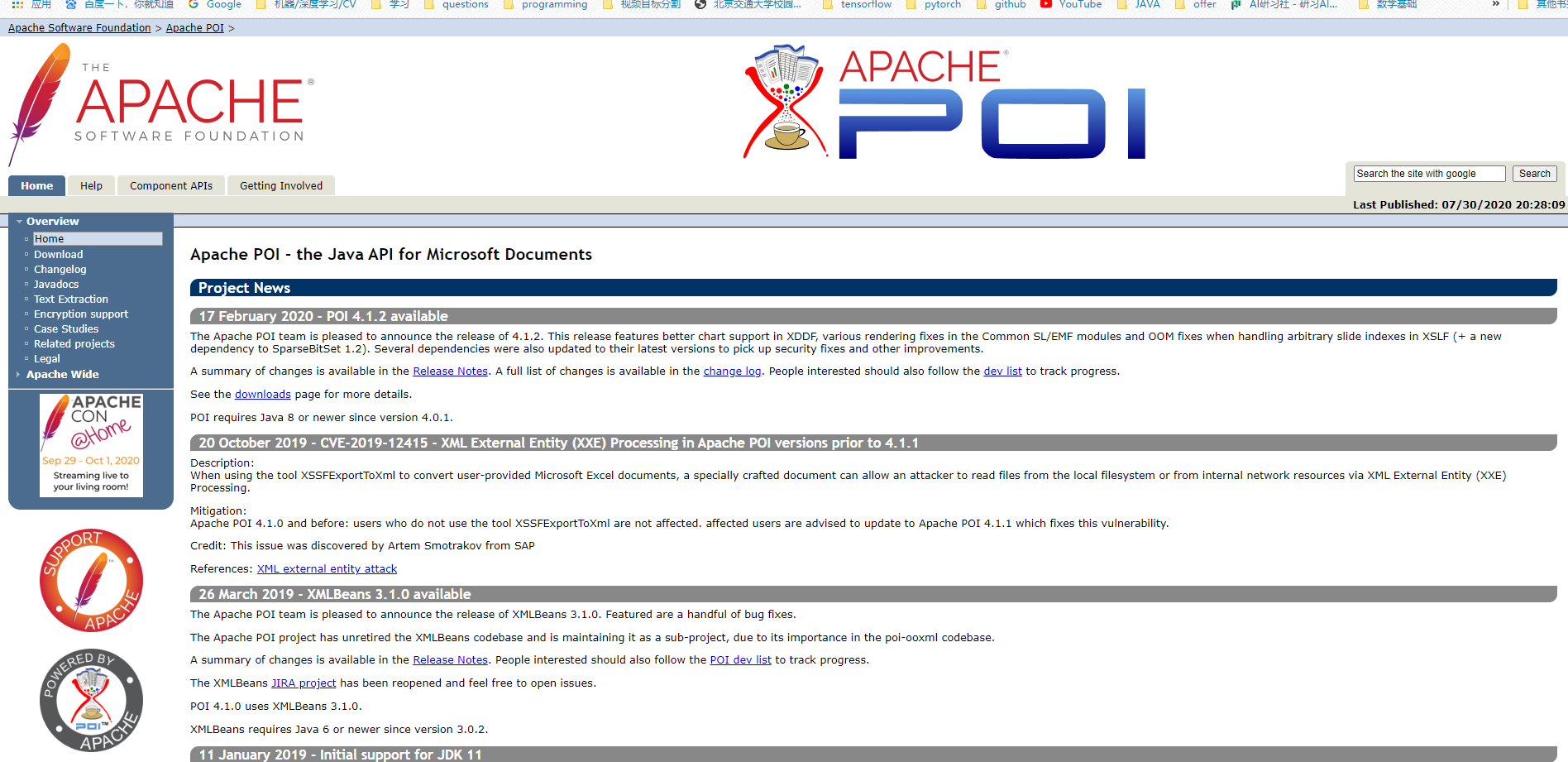
POI-Excel写
创建项目、导入依赖
1
2
3
4
5
6
7
8
9
10
11
12
13
14
15
16
17
18
19
20
21
22
23
24
25
26
27
28
29
| <dependencies>
<dependency>
<groupId>org.apache.poi</groupId>
<artifactId>poi</artifactId>
<version>3.11</version>
</dependency>
<dependency>
<groupId>org.apache.poi</groupId>
<artifactId>poi-ooxml</artifactId>
<version>3.11</version>
</dependency>
<dependency>
<groupId>joda-time</groupId>
<artifactId>joda-time</artifactId>
<version>2.10.1</version>
</dependency>
<dependency>
<groupId>junit</groupId>
<artifactId>junit</artifactId>
<version>4.13</version>
</dependency>
</dependencies>
|
03版本与07版本的区别:03版是以xls结尾, 07版以xlsx结尾。而且03班最多支持65536行数据,而07版没有限制。
在一个excel文件里面,有工作表、工作簿、行、列。
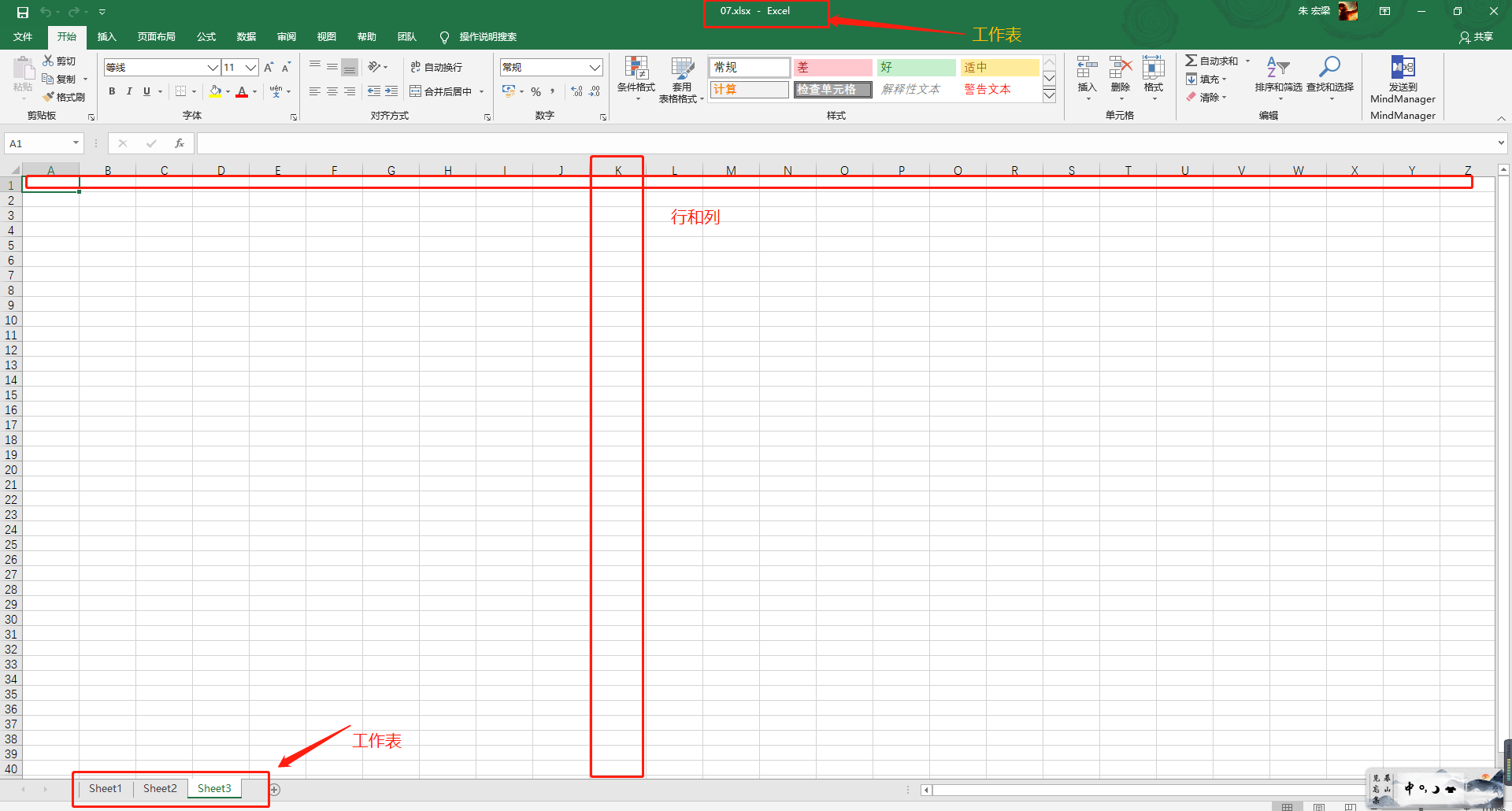
所以我们只需要找到这几个对象就可以开始操作excel了!
03版
1
2
3
4
5
6
7
8
9
10
11
12
13
14
15
16
17
18
19
20
21
22
23
24
25
26
27
28
29
30
31
32
33
34
35
36
| String Path = "F:\\java\\excel\\poiexcel";
@Test
public void testWrite03() throws Exception {
Workbook workbook = new HSSFWorkbook();
Sheet sheet = workbook.createSheet("测试案例");
Row row1 = sheet.createRow(0);
Cell cell11 = row1.createCell(0);
cell11.setCellValue("案例描述");
Cell cell12 = row1.createCell(1);
cell12.setCellValue("案例名称");
Cell cell13 = row1.createCell(2);
cell13.setCellValue("预期结果");
Cell cell14 = row1.createCell(3);
cell14.setCellValue("GIVEN");
Cell cell15 = row1.createCell(4);
cell15.setCellValue("WHEN");
Cell cell16 = row1.createCell(5);
cell16.setCellValue("THEN");
FileOutputStream fileOutputStream = new FileOutputStream(Path+"测试案例.xls");
workbook.write(fileOutputStream);
fileOutputStream.close();
System.out.println("生成成功!");
}
|
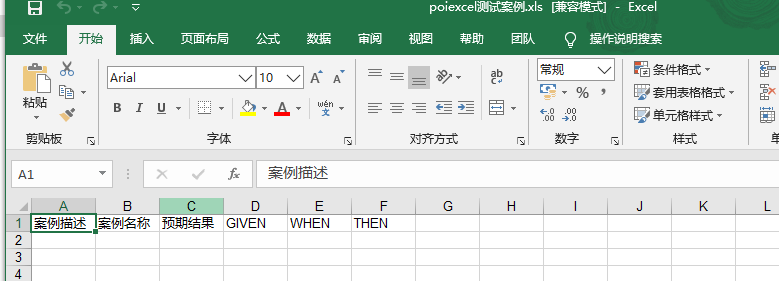
对于07版本的,只要在上面的代码,将下面代码
1
2
|
Workbook workbook = new HSSFWorkbook();
|
改为
1
2
|
Workbook workbook = new XSSFWorkbook();
|
然后文件的后缀是xlsx。
大文件写入
03版: 大文件写HSSF
缺点:最多只能处理65536行数据。否则会抛出异常。
优点: 过程中写入缓存,不操作磁盘,最后一次性写入磁盘,速度比较快。
1
2
3
4
5
6
7
8
9
10
11
12
13
14
15
16
17
18
19
20
21
22
23
24
25
26
27
28
| @Test
public void testWrite03BigData() throws Exception {
Workbook workbook = new HSSFWorkbook();
Sheet sheet = workbook.createSheet("bigdata03");
long begin = System.currentTimeMillis();
for (int i = 0; i < 65536; i++) {
Row row = sheet.createRow(i);
for(int j = 0; j < 10; j++){
Cell cell = row.createCell(j);
cell.setCellValue("a"+j);
}
}
FileOutputStream fileOutputStream = new FileOutputStream(Path+"bigdata03.xls");
workbook.write(fileOutputStream);
fileOutputStream.close();
long end = System.currentTimeMillis();
System.out.println((double)(end-begin)/1000);
System.out.println("成功!");
}
|
1.577
成功!
将65536 改为65537, 报异常
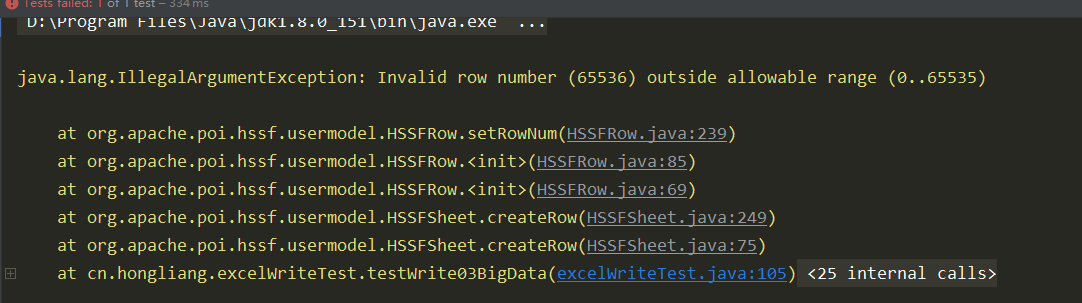
07版: 大文件写XSSF
缺点:写数据时速度非常慢,非常耗内存,也会发生内存溢出。如一百万条。
优点:可以写较大的数据量。比如说20万条。
1
2
3
4
5
6
7
8
9
10
11
12
13
14
15
16
17
18
19
20
21
22
23
24
25
26
27
| @Test
public void testWrite07BigData() throws Exception {
Workbook workbook = new XSSFWorkbook();
Sheet sheet = workbook.createSheet("bigdata07");
long begin = System.currentTimeMillis();
for (int i = 0; i < 65536; i++) {
Row row = sheet.createRow(i);
for(int j = 0; j < 10; j++){
Cell cell = row.createCell(j);
cell.setCellValue("a"+j);
}
}
FileOutputStream fileOutputStream = new FileOutputStream(Path+"bigdata07.xlsx");
workbook.write(fileOutputStream);
fileOutputStream.close();
long end = System.currentTimeMillis();
System.out.println((double)(end-begin)/1000);
System.out.println("成功!");
}
|
12.815
成功!
他可以写大量的数据,没有65536 的限制,比如写100000行数据
17.968
成功!
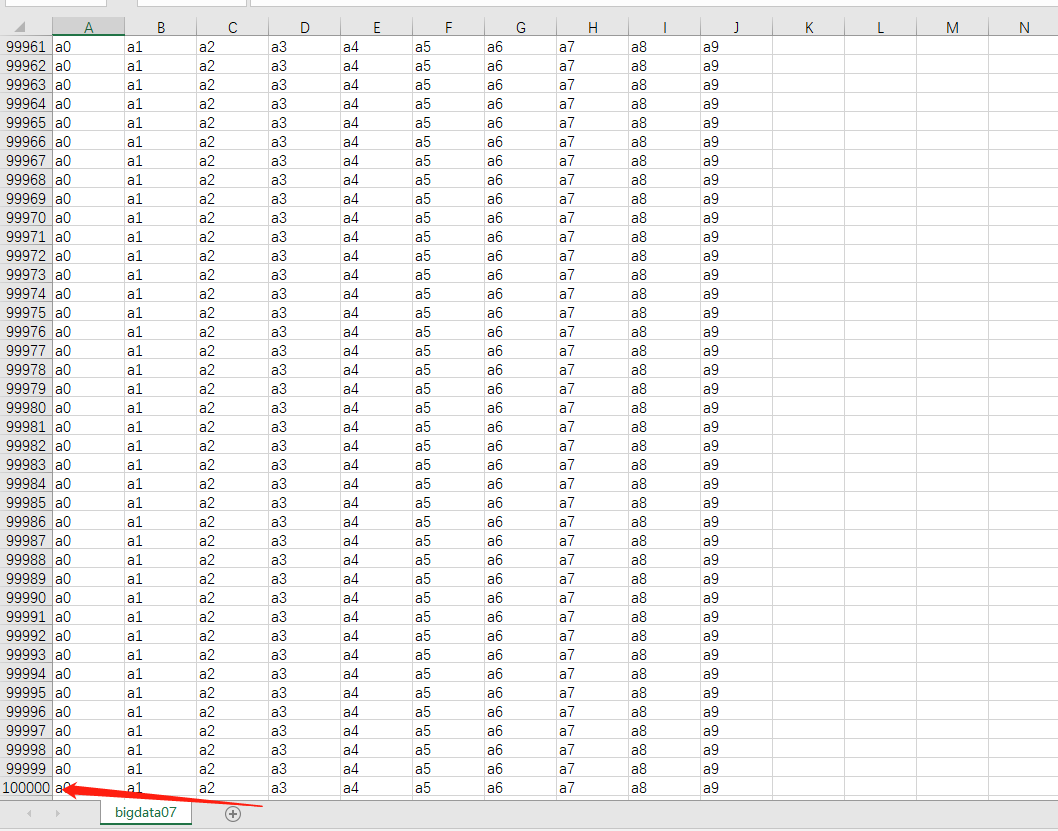
可以看到XSSF的速度极慢!下面可以改进,通过SXSSF
大文件写SXSSF
优点: 可以写非常大的数据量,如一百万条,甚至更多条。写数据速度快,占用更少的内存。
但是在过程中会产生临时文件,需要清理临时文件。默认由100条记录被保存到内存中。如果超过这数量,则最前面的数据被写入临时文件。如果想自定义内存中数据的数量,可以使用new SXSSFWorkbook(数量)。
1
2
3
4
5
6
7
8
9
10
11
12
13
14
15
16
17
18
19
20
21
22
23
24
25
26
27
28
29
| @Test
public void testWrite07BigDataS() throws Exception {
SXSSFWorkbook workbook = new SXSSFWorkbook();
Sheet sheet = workbook.createSheet("bigdataSSS07");
long begin = System.currentTimeMillis();
for (int i = 0; i < 65536; i++) {
Row row = sheet.createRow(i);
for(int j = 0; j < 10; j++){
Cell cell = row.createCell(j);
cell.setCellValue("a"+j);
}
}
FileOutputStream fileOutputStream = new FileOutputStream(Path+"bigdata07S.xlsx");
workbook.write(fileOutputStream);
fileOutputStream.close();
workbook.dispose();
long end = System.currentTimeMillis();
System.out.println((double)(end-begin)/1000);
System.out.println("成功!");
}
|
1.17
成功!
即使写入100000条记录
1.719
成功!
官方解释。实现big green demo策略的流逝版本,这允许写入非常大的文件,而不会耗尽内存,因为任何时候只有可配置的行部分。被保存在内存中。请注意。仍然可能会消耗大量内存。这些内存基于您正在使用的功能,例如合并区域、注释…….仍然只存在内存中。因此,如果广泛使用,可能需要大量内存。
POI 读取Excel
1
2
3
4
5
6
7
8
9
10
11
12
13
14
15
16
17
18
19
20
21
| public class excelReadTest {
String Path = "F:\\java\\excel\\poiexcel";
@Test
public void testRead() throws Exception {
FileInputStream in = new FileInputStream(Path+"测试案例.xls");
Workbook workbook = new HSSFWorkbook(in);
Sheet sheet = workbook.getSheetAt(0);
Row row = sheet.getRow(0);
for(int i = 0; i < 6; i++){
Cell cell = row.getCell(i);
String stringCellValue = cell.getStringCellValue();
System.out.println(stringCellValue);
}
}
}
|
案例描述
案例名称
预期结果
GIVEN
WHEN
THEN
读取不同的数据类型
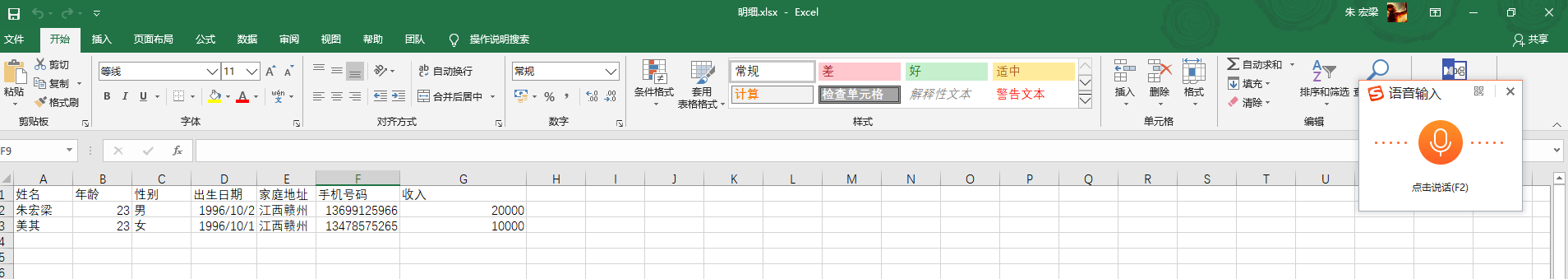
里面包含了字符串、数字、日期等数据类型。
看几个API
| 方法 | 描述 |
|---|
| Row.java –> int getPhysicalNumberOfCells(); | 获取当前行的单元格数量 |
| Cell.java –> int getCellType(); | 获取当前单元格的类型,是一个枚举类型。 CELL_TYPE_BLANK CELL_TYPE_NUMERIC CELL_TYPE_STRING CELL_TYPE_FORMULA CELL_TYPE_BOOLEAN CELL_TYPE_ERROR |
| Sheet.java – > int getPhysicalNumberOfRows(); | 获取工作表中的行数 |
1
2
3
4
5
6
7
8
9
10
11
12
13
14
15
16
17
18
19
20
21
22
23
24
25
26
27
28
29
30
31
32
33
34
35
36
37
38
39
40
41
42
43
44
45
46
47
48
49
50
51
52
53
54
55
56
57
58
59
60
61
62
63
64
65
66
67
68
69
70
71
72
73
74
75
76
77
78
79
80
81
| @Test
public void testRead07() throws Exception {
FileInputStream in = new FileInputStream(Path+"明细.xlsx");
Workbook workbook = new XSSFWorkbook(in);
Sheet sheet = workbook.getSheetAt(0);
Row rowTitle = sheet.getRow(0);
if(rowTitle != null){
int cells = rowTitle.getPhysicalNumberOfCells();
for (int i = 0; i < cells; i++) {
Cell cell = rowTitle.getCell(i);
if(cell != null){
int cellType = cell.getCellType();
String stringCellValue = cell.getStringCellValue();
System.out.print(stringCellValue + " | ");
}
}
System.out.println();
}
int rows = sheet.getPhysicalNumberOfRows();
for (int i = 1; i < rows; i++) {
Row rowData = sheet.getRow(i);
if(rowData != null){
int cells = rowData.getPhysicalNumberOfCells();
for (int j = 0; j < cells; j++) {
Cell cell = rowData.getCell(j);
if(cell != null){
int cellType = cell.getCellType();
String cellValue = null;
switch (cellType){
case XSSFCell.CELL_TYPE_STRING:
cellValue = cell.getStringCellValue();
break;
case XSSFCell.CELL_TYPE_BOOLEAN:
cellValue = String.valueOf(cell.getBooleanCellValue());
break;
case XSSFCell.CELL_TYPE_NUMERIC:
if(HSSFDateUtil.isCellDateFormatted(cell)){
Date date = cell.getDateCellValue();
cellValue = new DateTime(date).toString("yyyy-MM-dd");
}else{
cell.setCellType(XSSFCell.CELL_TYPE_STRING);
cellValue = cell.getStringCellValue() ;
}
break;
case XSSFCell.CELL_TYPE_BLANK:
break;
case XSSFCell.CELL_TYPE_ERROR:
break;
}
System.out.print(cellValue+" ");
}
}
}
System.out.println();
}
in.close();
}
|
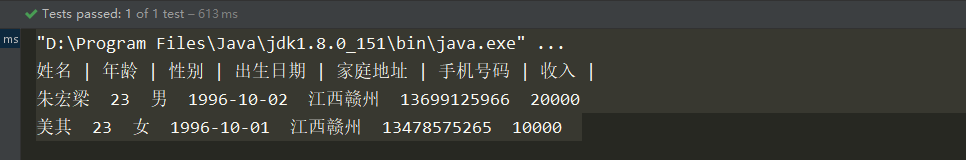
PIO 这个框架比较原生,用起来比较麻烦,而且在文件很大的时候可能会出现OOM异常,因为它导入是将整个文档全部导入到内存中。
所以, easye小说xcel就出现了,它解决了POI的问题,而且使用起来也非常方便。
easyExcel
官网: https://www.yuque.com/easyexcel/doc/easyexcel
github: https://github.com/alibaba/easyexcel
easyexcel是阿里巴巴开源的一个Excel处理框架。以使用简单,节省内存著称。
Easy Excel能大大减少占用内存的主要原因是在解析Excel时,没有将文件数据一次性全部加载到内存中。而是在磁盘上一行行读取逐个解析。

easyexcel 是一个 JAVA 解析 Excel 工具。Java 解析、生成 Excel 比较有名的框架有 Apache poi、jxl 。但他们都存在一个严重的问题就是非常的耗内存,poi 有一套 SAX 模式的 API 可以一定程度的解决一些内存溢出的问题,但 POI 还是有一些缺陷,比如 07 版 Excel 解压缩以及解压后存储都是在内存中完成的,内存消耗依然很大。easyexcel 重写了 poi 对 07 版 Excel 的解析,能够原本一个 3M 的 excel 用 POI sax 依然需要 100M 左右内存降低到 KB 级别,并且再大的 excel 不会出现内存溢出,03 版依赖 POI 的 sax 模式。在上层做了模型转换的封装,让使用者更加简单方便。
导入依赖
1
2
3
4
5
6
7
|
<dependency>
<groupId>com.alibaba</groupId>
<artifactId>easyexcel</artifactId>
<version>2.2.6</version>
</dependency>
|
实体类
1
2
3
4
5
6
7
8
9
10
11
12
13
14
15
16
17
18
19
20
21
22
23
24
25
26
27
28
29
30
31
32
33
34
35
36
37
38
39
40
41
42
43
44
45
46
47
48
49
50
51
52
53
54
55
56
57
58
| package cn.hongliang;
import com.alibaba.excel.annotation.ExcelIgnore;
import com.alibaba.excel.annotation.ExcelProperty;
import lombok.Data;
import java.util.Date;
@Data
public class EquivalenceImportEntity {
@ExcelProperty("案例描述")
private String caseDescription;
@ExcelProperty("案例名称")
private String caseName;
@ExcelProperty("预期结果")
private String expectedResult;
@ExcelProperty("GIVEN")
private String given;
@ExcelProperty("WHEN")
private String when;
@ExcelProperty("THEN")
private String then;
@ExcelIgnore
private String packageDir;
@ExcelIgnore
private String classFileName;
@ExcelProperty("创建时间")
private Date createDateTime;
}
|
写Excel
通用数据生成
1
2
3
4
5
6
7
8
9
10
11
12
13
14
15
| private List<EquivalenceImportEntity> data() {
List<EquivalenceImportEntity> list = new ArrayList<EquivalenceImportEntity>();
for (int i = 0; i < 10; i++) {
EquivalenceImportEntity data = new EquivalenceImportEntity();
data.setCaseDescription("用于测试easyExcel的案例" + i);
data.setCaseName("写excel" + i);
data.setGiven("我付款1000RMB预定了一个3周后从成都飞往三亚的航班。" + i);
data.setWhen("在航班起飞前一周“我”取消了该行程");
data.setThen("我应该得到预定机票半价的退款(500RMB)" + i);
data.setExpectedResult("返回500元 " + i);
data.setCreateDateTime(new Date());
list.add(data);
}
return list;
}
|
写入
1
2
3
4
5
6
7
8
9
10
11
12
13
14
15
|
@Test
public void simpleWrite() {
String fileName = Path + System.currentTimeMillis() + ".xlsx";
EasyExcel.write(fileName, EquivalenceImportEntity.class).sheet("User").doWrite(data());
}
|
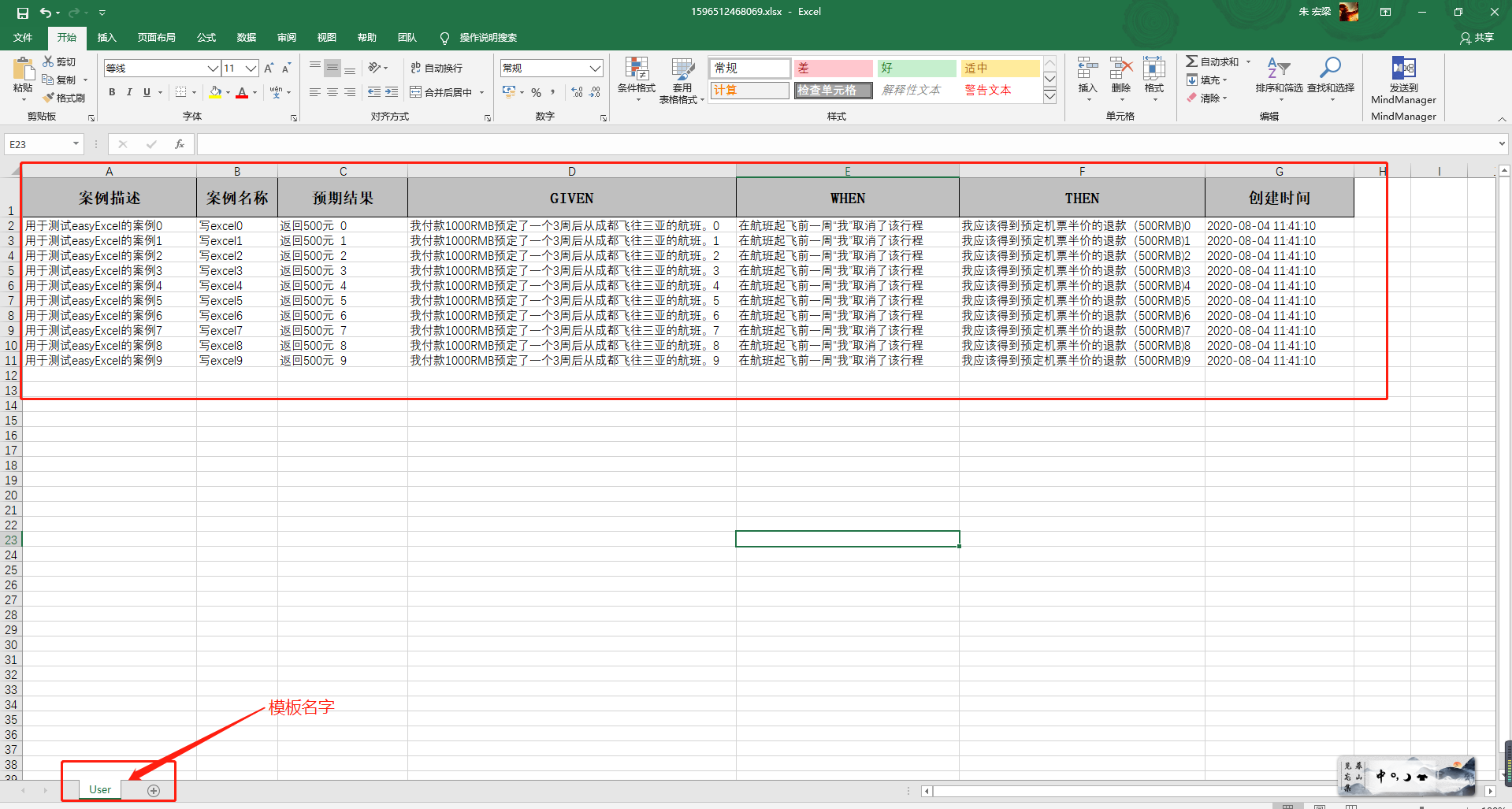
也可以排除指定的列去写入,将排除的列存入一个set中,然后write的时候传入set就行了。具体可参照官网 https://www.yuque.com/easyexcel/doc/write
读取Excel
还是上面那个对象
监听器
1
2
3
4
5
6
7
8
9
10
11
12
13
14
15
16
17
18
19
20
21
22
23
24
25
26
27
28
29
30
31
32
33
34
35
36
37
38
39
40
41
42
43
44
45
46
47
48
49
50
51
52
53
54
55
56
57
58
59
60
61
62
63
64
65
66
67
68
69
70
71
72
73
74
| package cn.hongliang;
import com.alibaba.excel.context.AnalysisContext;
import com.alibaba.excel.event.AnalysisEventListener;
import com.alibaba.fastjson.JSON;
import org.slf4j.Logger;
import org.slf4j.LoggerFactory;
import java.util.ArrayList;
import java.util.List;
public class CaseDataListener extends AnalysisEventListener<EquivalenceImportEntity> {
private static final Logger LOGGER = LoggerFactory.getLogger(CaseDataListener.class);
private static final int BATCH_COUNT = 5;
List<EquivalenceImportEntity> list = new ArrayList<EquivalenceImportEntity>();
public CaseDataListener() {
}
@Override
public void invoke(EquivalenceImportEntity data, AnalysisContext context) {
LOGGER.info("解析到一条数据:{}", JSON.toJSONString(data));
list.add(data);
if (list.size() >= BATCH_COUNT) {
saveData();
list.clear();
}
}
@Override
public void doAfterAllAnalysed(AnalysisContext context) {
saveData();
LOGGER.info("所有数据解析完成!");
}
private void saveData() {
LOGGER.info("{}条数据,开始存储数据库!", list.size());
LOGGER.info("存储数据库成功!");
}
}
|
读取
1
2
3
4
5
6
7
8
9
10
11
12
13
14
15
|
@Test
public void simpleRead() {
String fileName = Path+ "1596512468069.xlsx";
EasyExcel.read(fileName, EquivalenceImportEntity.class, new CaseDataListener()).sheet().doRead();
}
|
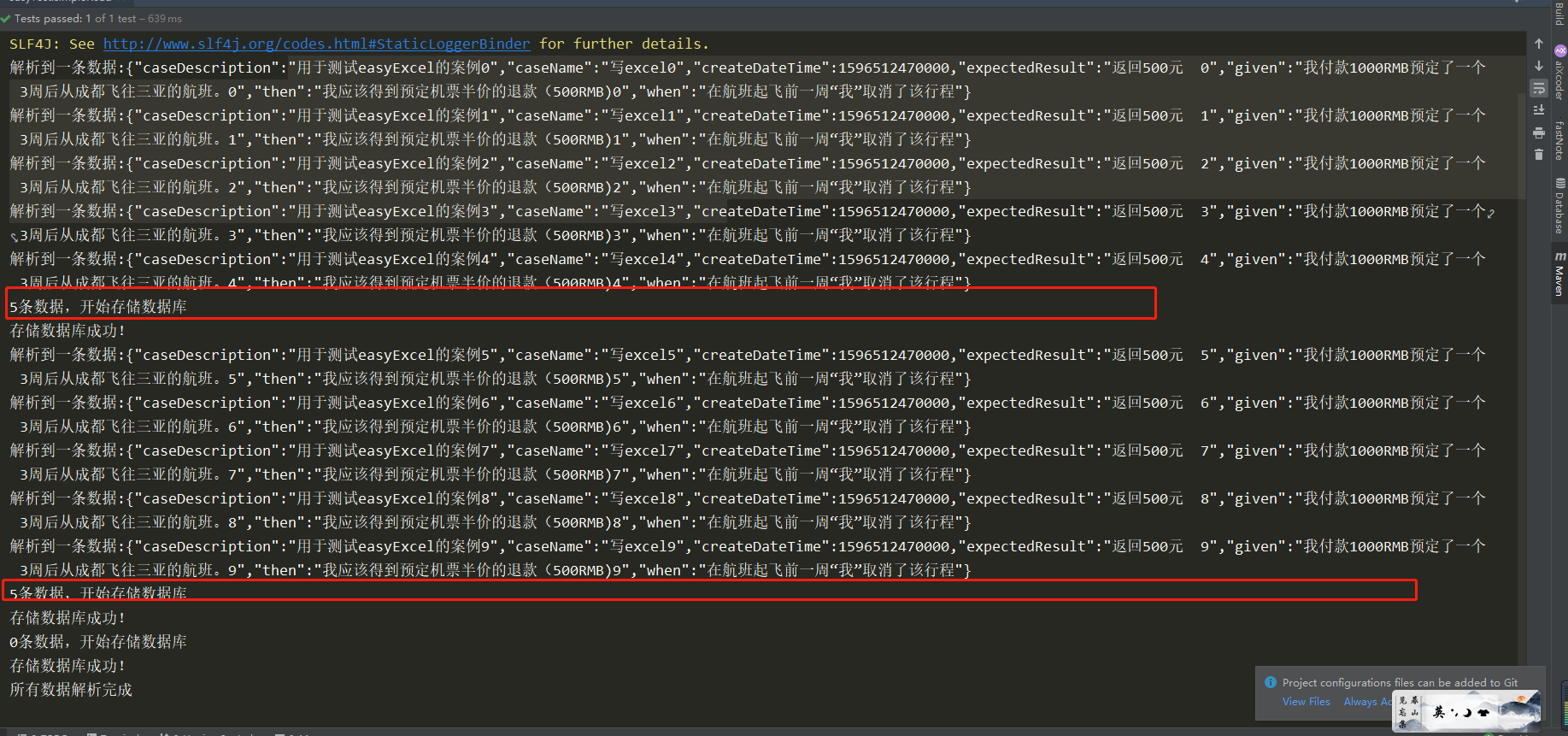
这样就把Excel文件的内容读取到了!!!