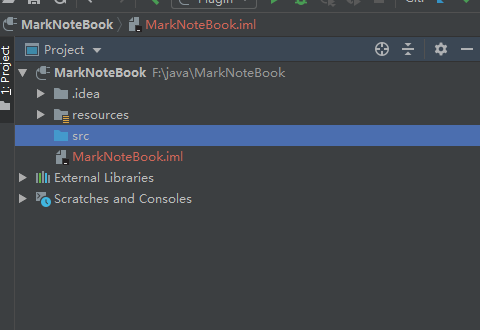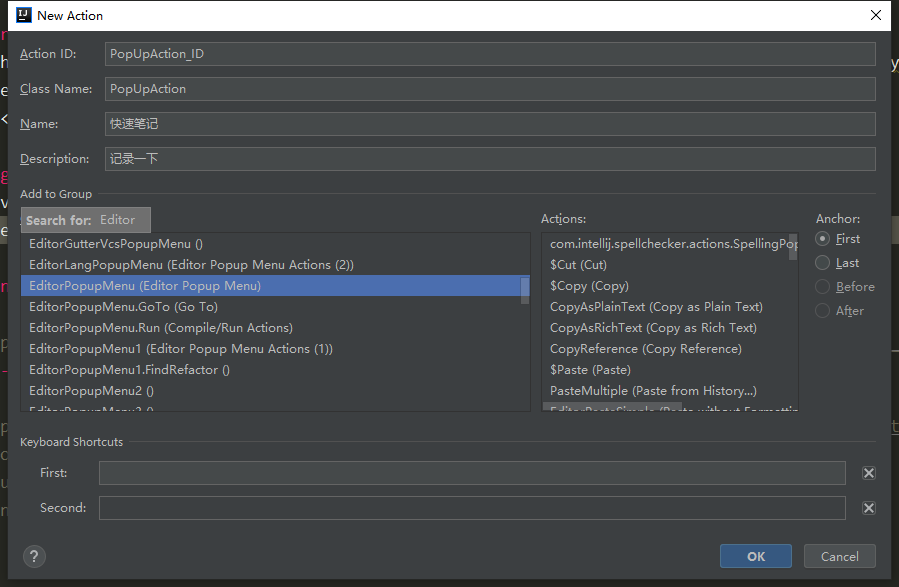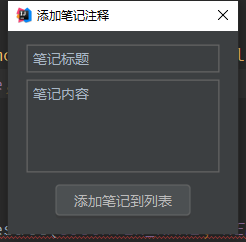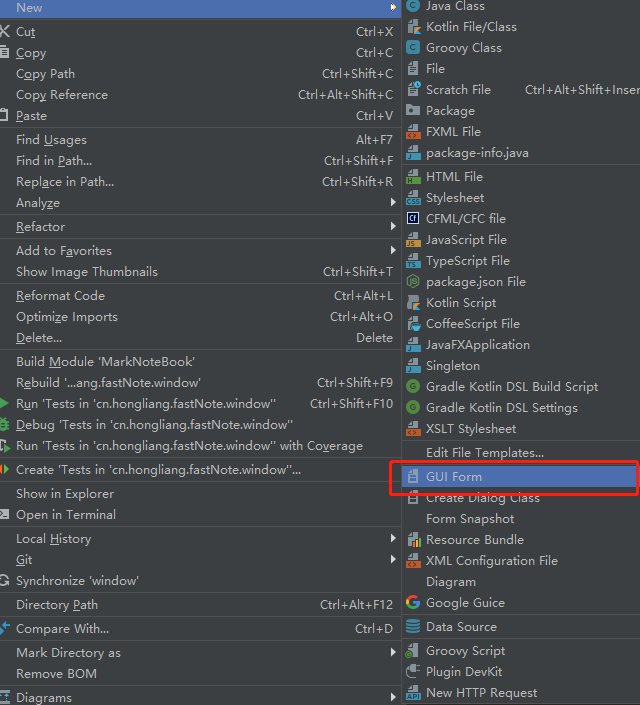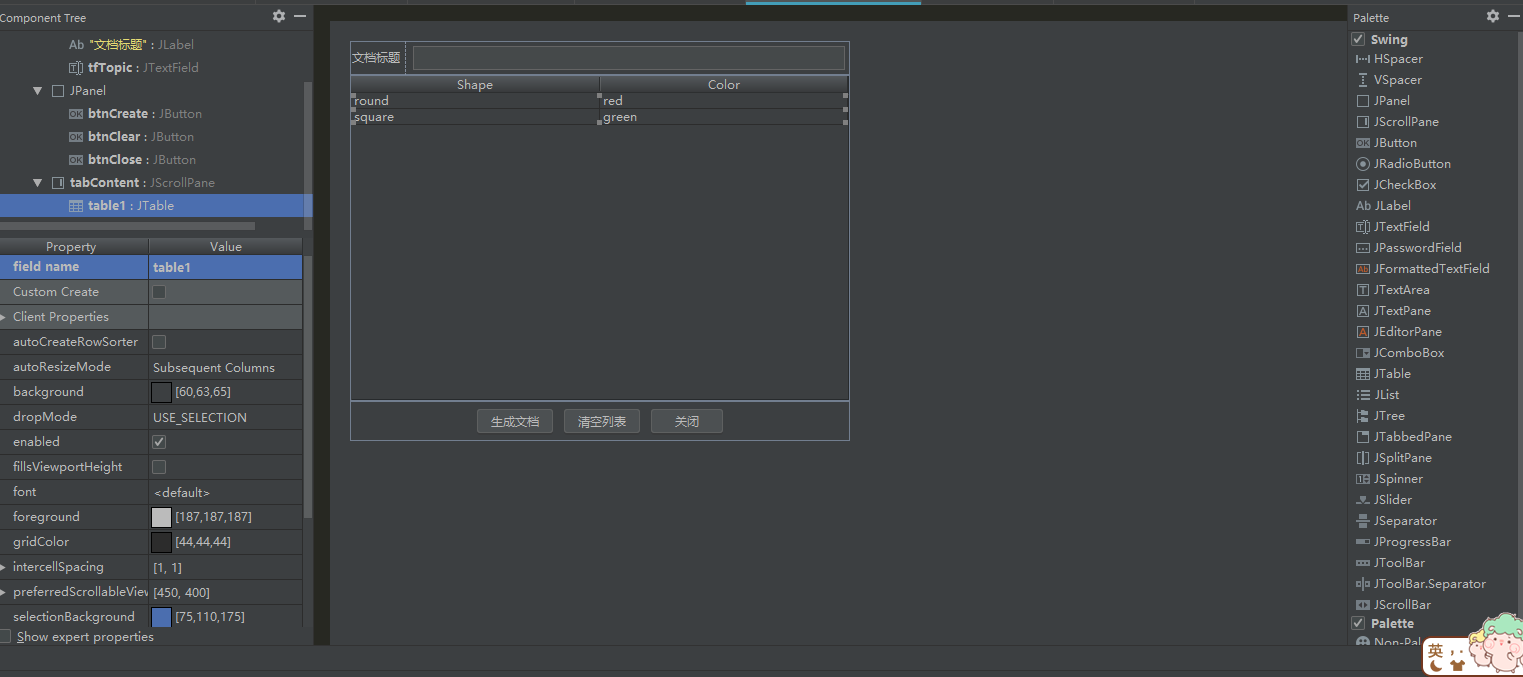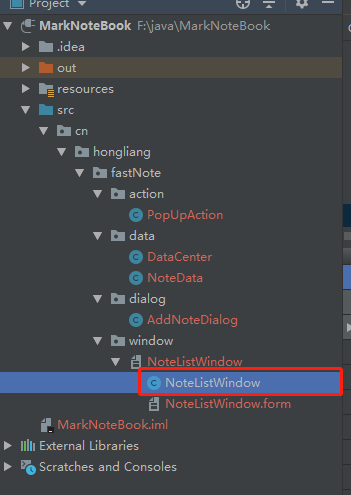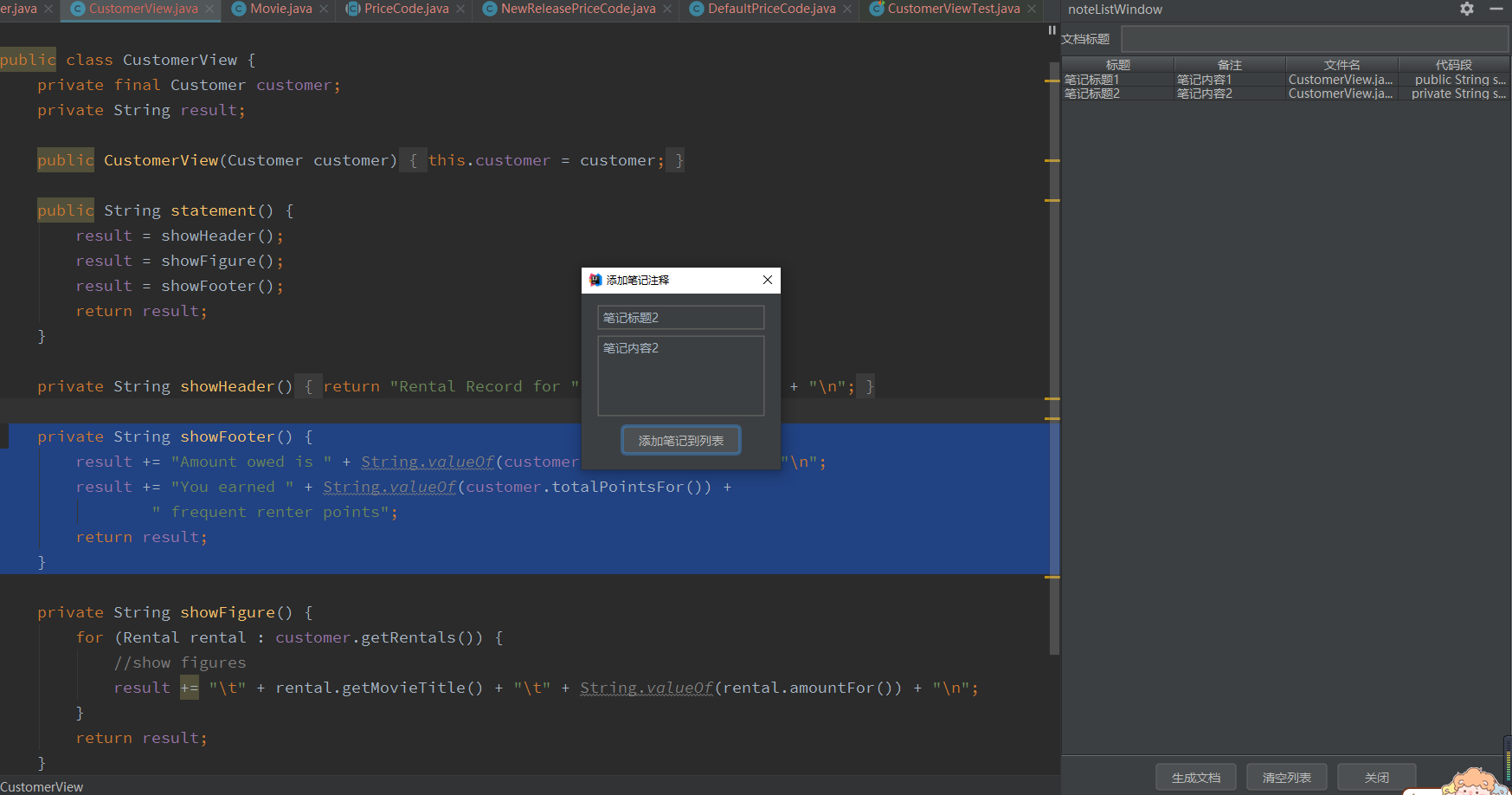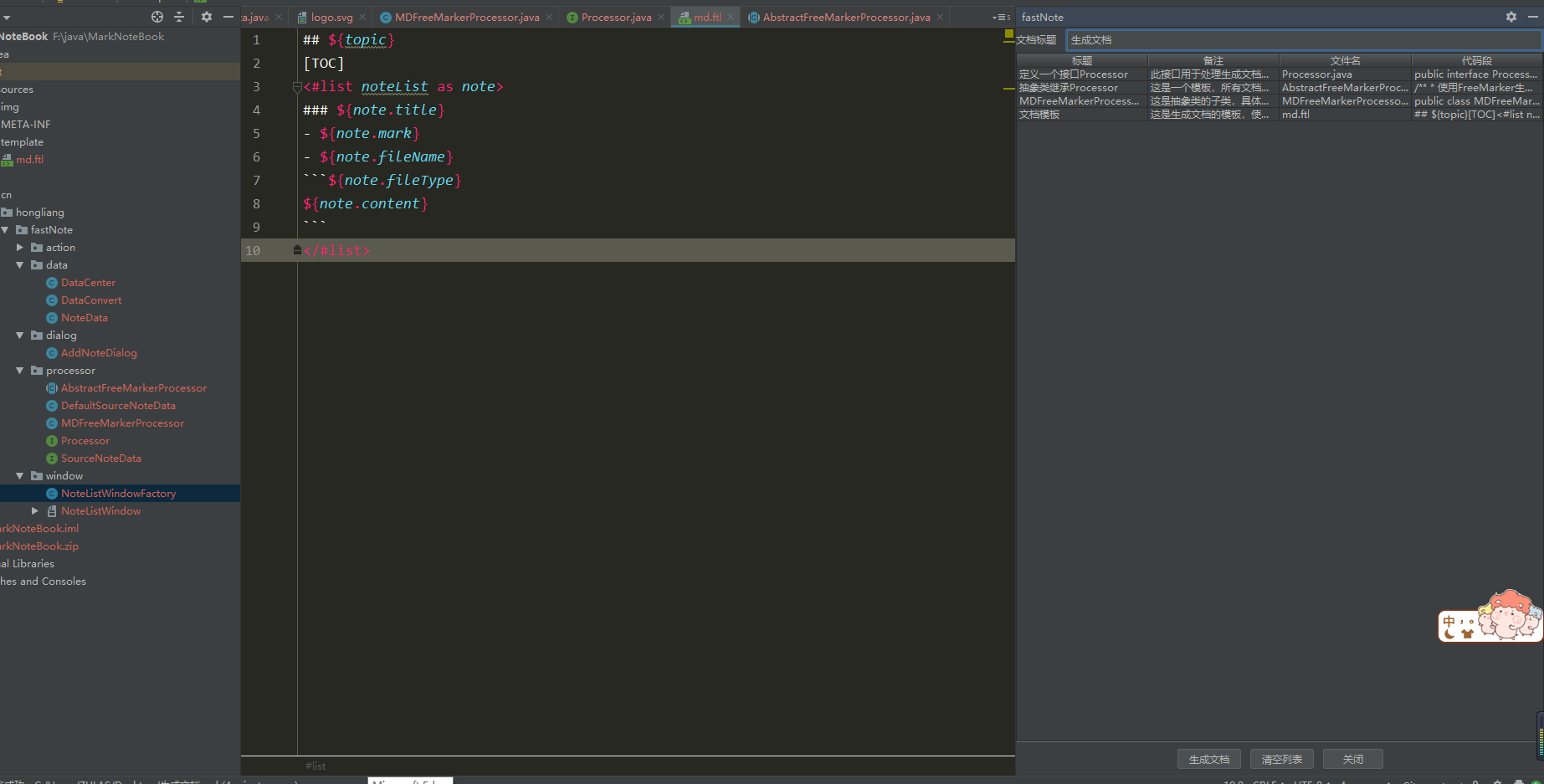开发笔记插件需求分析 在阅读源码的时候,我们是不是看完后面的就忘记了前面的了。。。所以决定开发一个插件,用于记录我们阅读源码或者开发的过程,最后可以生成一个md格式的笔记,方便我们后面复习查阅。
功能:点击右键之后在菜单中有插件的工具,选中代码片段之后可以生成对应的笔记,而且具有导出md的功能。
如何添加一个右键点击之后的子菜单 如何获取编辑器中已经选择的文本 如何弹出对话框,获取用户编辑的笔记内容 如何使用ToolWindow展示笔记列表 如何在ToolWindow中添加表格 如何让用户选择文档生成的目录 如何将笔记列表静态化生成文档 代码编写 创建工程 首先创建一个工程,完成plugin.xml
1 2 3 4 5 6 7 8 9 10 11 12 13 14 15 16 17 18 19 20 21 22 23 24 25 26 27 28 29 30 31 32 33 34 35 <idea-plugin > <id > cn.hongliang.fastNote.id</id > <name > FastNote</name > <version > 1.0</version > <vendor email ="zhl396740445@163.com" url ="https://hongliangzhu.cn" > Castile</vendor > <description > <![CDATA[ This is a notebook for development when you start a project or read source code to record ypur steps, and can generate a md document.<br> <em>MarkDown Doc</em> ]]></description > <change-notes > <![CDATA[ version 1.0: Add a note and main function .<br> <em>Only support md doc</em> ]]> </change-notes > <idea-version since-build ="173.0" /> <extensions defaultExtensionNs ="com.intellij" > </extensions > <actions > </actions > </idea-plugin >
创建一个Action 创建一个Action,用于右键弹出一个子菜单
1 2 3 4 5 6 7 8 9 10 11 12 13 14 15 16 17 18 19 20 21 22 23 24 25 26 27 28 29 30 31 32 33 34 35 36 37 package cn.hongliang.fastNote.action;import cn.hongliang.fastNote.data.DataCenter;import cn.hongliang.fastNote.dialog.AddNoteDialog;import com.intellij.openapi.actionSystem.AnAction;import com.intellij.openapi.actionSystem.AnActionEvent;import com.intellij.openapi.actionSystem.CommonDataKeys;import com.intellij.openapi.editor.Editor;import com.intellij.openapi.editor.SelectionModel;public class PopUpAction extends AnAction @Override public void actionPerformed (AnActionEvent e) Editor editor = e.getRequiredData(CommonDataKeys.EDITOR); SelectionModel selectionModel = editor.getSelectionModel(); String selectedText = selectionModel.getSelectedText(); DataCenter.SELECTED_TEXT = selectedText; String fileName = e.getRequiredData(CommonDataKeys.PSI_FILE).getVirtualFile().getName(); DataCenter.FILE_NAME = fileName; AddNoteDialog addNoteDialog = new AddNoteDialog(); addNoteDialog.show(); } }
创建添加笔记的对话框 创建一个对话框,添加笔记的对话框
1 2 3 4 5 6 7 8 9 10 11 12 13 14 15 16 17 18 19 20 21 22 23 24 25 26 27 28 29 30 31 32 33 34 35 36 37 38 39 40 41 42 43 44 45 46 47 48 49 50 51 52 53 54 55 56 57 58 package cn.hongliang.fastNote.dialog;import cn.hongliang.fastNote.data.DataCenter;import cn.hongliang.fastNote.data.NoteData;import com.intellij.openapi.ui.DialogWrapper;import com.intellij.ui.EditorTextField;import org.jetbrains.annotations.Nullable;import javax.swing.*;import java.awt.*;public class AddNoteDialog extends DialogWrapper private EditorTextField noteTitle; private EditorTextField noteContent; public AddNoteDialog () super (true ); setTitle("添加笔记注释" ); init(); } @Nullable @Override protected JComponent createCenterPanel () JPanel panel = new JPanel(new BorderLayout()); noteTitle = new EditorTextField("笔记标题" ); noteContent = new EditorTextField("笔记内容" ); noteContent.setPreferredSize(new Dimension(200 , 100 )); panel.add(noteTitle, BorderLayout.NORTH); panel.add(noteContent, BorderLayout.CENTER); return panel; } @Override protected JComponent createSouthPanel () JPanel panel = new JPanel(); JButton button = new JButton("添加笔记到列表" ); button.addActionListener(e -> { String noteTitleText = noteTitle.getText(); String noteContentText = noteContent.getText(); String fileType = DataCenter.FILE_NAME.substring(DataCenter.FILE_NAME.lastIndexOf("." ) + 1 ); NoteData noteData = new NoteData(noteTitleText, noteContentText, DataCenter.SELECTED_TEXT, DataCenter.FILE_NAME, fileType); DataCenter.NOTE_LIST.add(noteData); System.out.println(DataCenter.NOTE_LIST); }); panel.add(button); return panel; } }
NoteData类存储一条笔记的内容 上面用到了一个NoteData类,里面封装了一个笔记所包含的内容,包括标题、选中的代码,内容,文件名以及文件格式。
1 2 3 4 5 6 7 8 9 10 11 12 13 14 15 16 17 18 19 20 21 22 23 24 25 26 27 28 29 30 31 32 33 34 35 36 37 38 39 40 41 42 43 44 45 46 47 48 49 50 51 52 53 54 55 56 57 58 59 60 61 62 63 64 65 66 67 68 69 70 71 72 73 74 package cn.hongliang.fastNote.data;public class NoteData private String title; private String mark; private String content; private String fileName; private String fileType; public NoteData (String title, String mark, String content, String fileName, String fileType) this .title = title; this .mark = mark; this .content = content; this .fileName = fileName; this .fileType = fileType; } public String getTitle () return title; } public void setTitle (String title) this .title = title; } public String getMark () return mark; } public void setMark (String mark) this .mark = mark; } public String getContent () return content; } public void setContent (String content) this .content = content; } public String getFileName () return fileName; } public void setFileName (String fileName) this .fileName = fileName; } public String getFileType () return fileType; } public void setFileType (String fileType) this .fileType = fileType; } @Override public String toString () return "NoteData{" + "title='" + title + '\'' + ", mark='" + mark + '\'' + ", content='" + content + '\'' + ", fileName='" + fileName + '\'' + ", fileType='" + fileType + '\'' + '}' ; } }
还有一个数据中心DataCenter。用于存取笔记。
1 2 3 4 5 6 7 8 9 10 11 12 13 14 package cn.hongliang.fastNote.data;import java.util.LinkedList;import java.util.List;public class DataCenter public static String SELECTED_TEXT; public static String FILE_NAME; public static List<NoteData> NOTE_LIST = new LinkedList<>(); }
一切准备就绪,运行一下。
工具窗口 创建一个GUI Form
然后添加一些组件,拖动布局。用于我们展示笔记列表。
更改上述控件的filedName后,在目录下会生成一个java文件。这些空间就对象。
1 2 3 4 5 6 7 8 9 10 11 12 13 14 15 16 17 18 19 20 21 22 23 24 25 26 27 28 29 30 31 32 33 34 35 36 37 38 39 40 41 42 43 44 45 46 47 48 49 50 51 52 53 54 55 56 57 58 59 60 package cn.hongliang.fastNote.window;import javax.swing.*;import java.awt.event.ActionEvent;import java.awt.event.ActionListener;public class NoteListWindow private JPanel contentPanel; private JTextField tfTopic; private JButton btnCreate; private JButton btnClear; private JButton btnClose; private JScrollPane tabContent; public NoteListWindow () btnCreate.addActionListener(new ActionListener() { @Override public void actionPerformed (ActionEvent e) } }); btnClear.addActionListener(new ActionListener() { @Override public void actionPerformed (ActionEvent e) } }); btnClose.addActionListener(new ActionListener() { @Override public void actionPerformed (ActionEvent e) } }); } public JPanel getContentPanel () return contentPanel; } }
先把这个工具视窗显示出来,创建一个NoteListWindowFactory实现ToolWindowFactory接口
1 2 3 4 5 6 7 8 9 10 11 12 13 14 15 16 17 18 19 20 21 22 23 24 25 26 27 28 29 30 package cn.hongliang.fastNote.window;import b.e.P;import com.intellij.openapi.project.Project;import com.intellij.openapi.wm.ToolWindow;import com.intellij.openapi.wm.ToolWindowFactory;import com.intellij.ui.content.Content;import com.intellij.ui.content.ContentFactory;import org.jetbrains.annotations.NotNull;public class NoteListWindowFactory implements ToolWindowFactory @Override public void createToolWindowContent (@NotNull Project project, @NotNull ToolWindow toolWindow) NoteListWindow noteListWindow = new NoteListWindow(project, toolWindow); ContentFactory contentFactory = ContentFactory.SERVICE.getInstance(); Content content = contentFactory.createContent(noteListWindow.getContentPanel(), "" , false ); toolWindow.getContentManager().addContent(content); } }
然后需要在plugin.xml中的扩展extension加上我们创建的toolWindow。
1 2 3 4 <extensions defaultExtensionNs ="com.intellij" > <toolWindow id ="noteListWindow" factoryClass ="cn.hongliang.fastNote.window.NoteListWindowFactory" anchor ="right" > </toolWindow > </extensions >
可以看到显示成功,但是缺少表格内容啊,下面完善这部分的功能
设置表头:在DataCenter里面添加
1 2 3 4 5 6 7 8 9 10 11 public class DataCenter public static String SELECTED_TEXT; public static String FILE_NAME; public static List<NoteData> NOTE_LIST = new LinkedList<>(); public static String[] TABLE_HEADER = {"标题" , "备注" , "文件名" , "代码段" }; public static DefaultTableModel TABLEMODEL = new DefaultTableModel(null , TABLE_HEADER); }
在初始化的工具视窗的时候将表格插入
1 2 3 4 5 6 7 8 9 10 11 12 13 14 15 16 17 18 19 20 21 22 23 24 25 26 27 28 29 30 31 32 33 34 35 36 37 38 39 40 41 42 43 44 45 46 47 48 49 50 51 52 53 54 55 56 57 58 59 60 61 62 63 64 65 66 67 68 69 70 71 72 73 package cn.hongliang.fastNote.window;import cn.hongliang.fastNote.data.DataCenter;import com.intellij.openapi.project.Project;import com.intellij.openapi.wm.ToolWindow;import org.jetbrains.annotations.NotNull;import javax.swing.*;import java.awt.event.ActionEvent;import java.awt.event.ActionListener;public class NoteListWindow private JPanel contentPanel; private JTextField tfTopic; private JButton btnCreate; private JButton btnClear; private JButton btnClose; private JTable tabContent; private void init () tabContent.setModel(DataCenter.TABLEMODEL); tabContent.setEnabled(true ); } public NoteListWindow (Project project, ToolWindow toolWindow) init(); btnCreate.addActionListener(new ActionListener() { @Override public void actionPerformed (ActionEvent e) } }); btnClear.addActionListener(new ActionListener() { @Override public void actionPerformed (ActionEvent e) } }); btnClose.addActionListener(new ActionListener() { @Override public void actionPerformed (ActionEvent e) toolWindow.hide(null ); } }); } public JPanel getContentPanel () return contentPanel; } }
然后解决创建笔记部分,添加到表格中, 在AddNoteDialog.java类中。
1 2 3 4 5 6 7 8 9 10 11 12 13 14 15 16 @Override protected JComponent createSouthPanel () JPanel panel = new JPanel(); JButton button = new JButton("添加笔记到列表" ); button.addActionListener(e -> { String noteTitleText = noteTitle.getText(); String noteContentText = noteContent.getText(); String fileType = DataCenter.FILE_NAME.substring(DataCenter.FILE_NAME.lastIndexOf("." ) + 1 ); NoteData noteData = new NoteData(noteTitleText, noteContentText, DataCenter.SELECTED_TEXT, DataCenter.FILE_NAME, fileType); DataCenter.NOTE_LIST.add(noteData); DataCenter.TABLEMODEL.addRow(DataConvert.convert(noteData)); }); panel.add(button); return panel; }
生成文档 需求: 点击生成文档,如果用户没有输入文档的标题,将弹出一个对话框提示用户输入。然后选择保存的路径。生成md文档以特定的格式保存。
这里使用的是一个freeMarker的模板引擎。
下面是使用fastNote生成的MD笔记
[TOC]
定义一个接口Processor 此接口用于处理生成文档的功能,传入笔记的数据即可,可以通过其实现类具体生成各种文档 Processor.java 1 2 3 public interface Processor void process (SourceNoteData sourceNoteData) throws IOException, TemplateException, Exception }
抽象类继承Processor 这是一个模板,所有文档的生成都需要经过里面的process方法。首先是获取数据,然后获取模板,最后指定写入的位置。 AbstractFreeMarkerProcessor.java 1 2 3 4 5 6 7 8 9 10 11 12 13 14 15 16 17 18 19 20 21 22 23 24 25 26 27 28 29 30 31 32 33 public abstract class AbstractFreeMarkerProcessor implements Processor protected abstract Object getModel (SourceNoteData sourceNoteData) protected abstract Template getTemplate () throws IOException, Exception protected abstract Writer getWriter (SourceNoteData sourceNoteData) throws FileNotFoundException, Exception @Override public final void process (SourceNoteData sourceNoteData) throws Exception Template template = getTemplate(); Object model = getModel(sourceNoteData); Writer writer = getWriter(sourceNoteData); template.process(model, writer); } }
MDFreeMarkerProcessor生成MD格式 这是抽象类的子类,具体生成md文档 MDFreeMarkerProcessor.java 1 2 3 4 5 6 7 8 9 10 11 12 13 14 15 16 17 18 19 20 21 22 23 24 25 26 27 28 29 30 31 32 33 34 35 public class MDFreeMarkerProcessor extends AbstractFreeMarkerProcessor @Override protected Object getModel (SourceNoteData sourceNoteData) Map model = new HashMap(); model.put("topic" , sourceNoteData.getTopic()); model.put("noteList" , sourceNoteData.getNoteList()); return model; } @Override protected Template getTemplate () throws Exception Configuration configuration = new Configuration(Configuration.VERSION_2_3_30); String templateContent = UrlUtil.loadText(MDFreeMarkerProcessor.class.getResource("/template/md.ftl" )); StringTemplateLoader stringTemplateLoader = new StringTemplateLoader(); stringTemplateLoader.putTemplate("MDtemplate" , templateContent); configuration.setTemplateLoader(stringTemplateLoader); return configuration.getTemplate("MDtemplate" ); } @Override protected Writer getWriter (SourceNoteData sourceNoteData) throws Exception String fileName = sourceNoteData.getFileName(); BufferedWriter bufferedWriter = new BufferedWriter(new OutputStreamWriter(new FileOutputStream(new File(fileName)), "utf-8" )); return bufferedWriter; } }
文档模板 这是生成文档的模板,使用freemarker模板引擎填充数据 md.ftl 1 2 3 4 5 6 7 8 9 [TOC] < - ${note.mark} - ${note.fileName} ```${note.fileType} ${note.content} </
至此,大功告成,希望这个插件可以大大提高我们的学习效率。