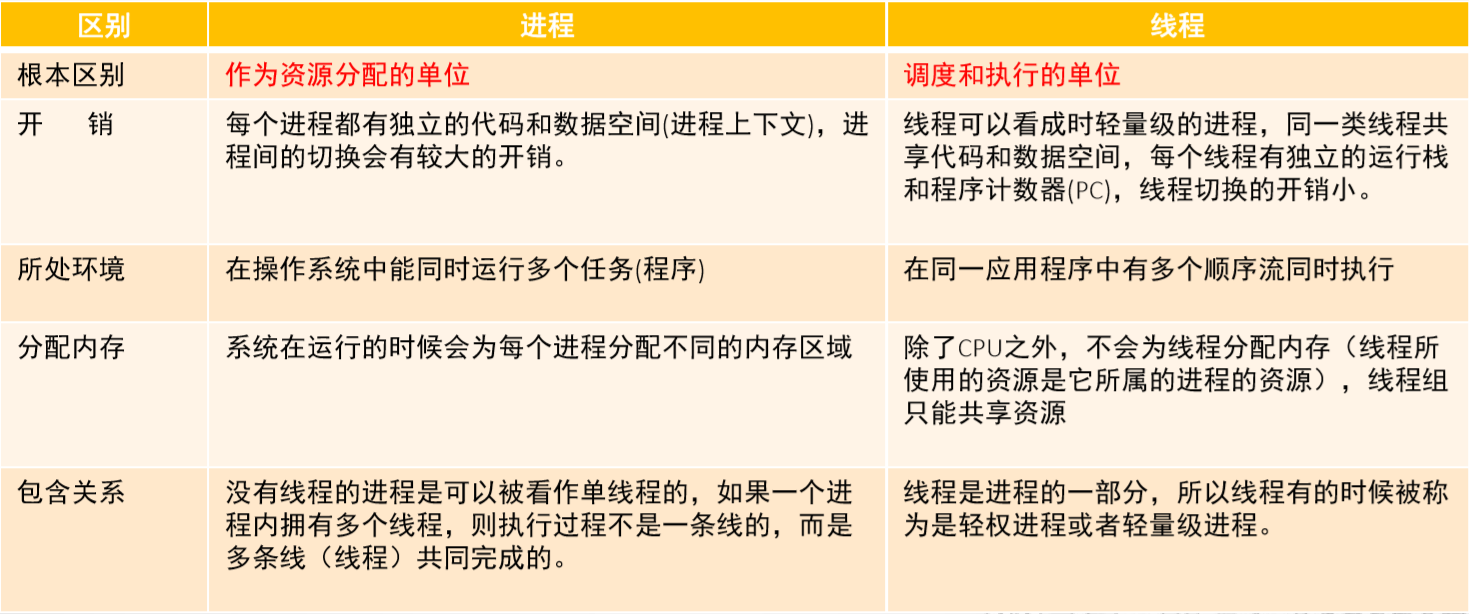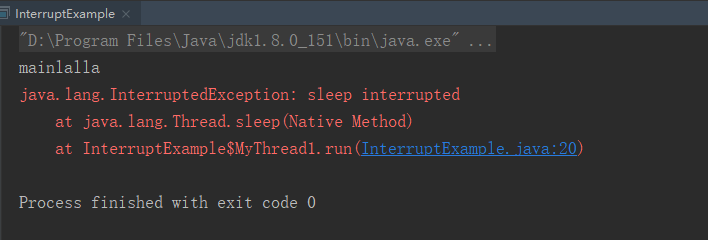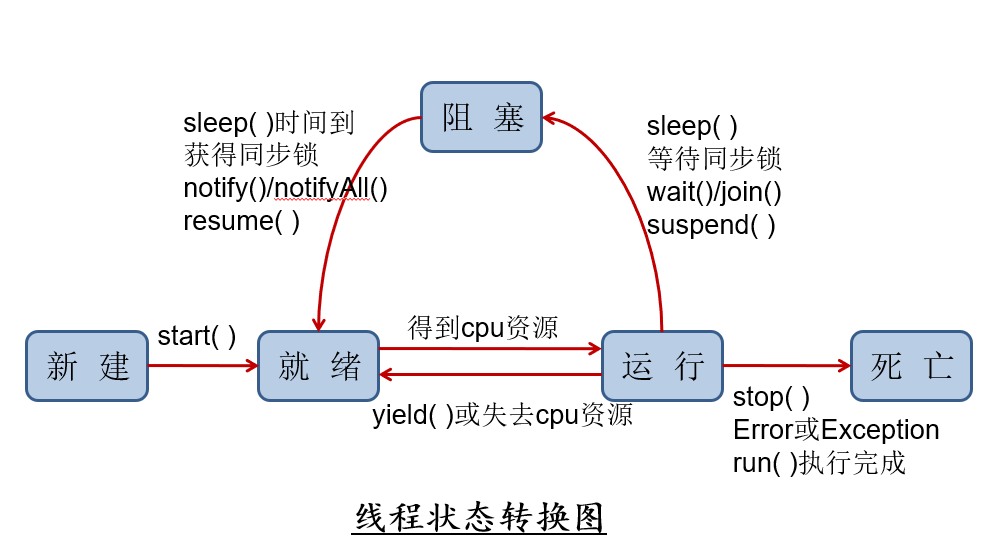一、 进程与线程 1.程序、进程、线程 程序: 程序是一段静态的代码,它是应用程序执行的蓝本
进程:进程是指一种正在运行的程序,有自己的地址空间
特点 :动态性、并发性、独立性
线程: 进程内部的一个执行单元,它是程序中一个单一的顺序控制流程。 **如果在一个进程中同时运行了多个线程,用来完成不同的工作,则称之为多线程 **。 线程又被称为轻量级进程(lightweight process)
并发和并行的区别 :
并行: 多个CPU同时执行多个任务
并发: 一个CPU(采用时间片)同时执行多个任务
2.进程和线程的区别 二、 使用线程 有三种使用线程的方法:
实现Runnable接口 1 2 3 4 5 6 7 8 9 10 11 12 13 14 15 16 17 18 19 20 21 22 23 24 25 26 27 28 29 30 31 32 33 34 35 public class Demo2 implements Runnable @Override public void run () for (int i = 0 ; i < 20 ; i++){ System.out.println("学习" ); try { Thread.sleep(1000 ); } catch (InterruptedException e) { e.printStackTrace(); } } } public static void main (String[] args) throws InterruptedException Demo2 d2 = new Demo2(); Thread th = new Thread(d2); th.start(); for (int i = 0 ; i < 20 ; i++){ System.out.println("听歌" ); Thread.sleep(1000 ); } } }
继承Thread类 同样也是需要实现 run() 方法,因为 Thread 类也实现了 Runable 接口。当调用 start() 方法启动一个线程时,虚拟机会将该线程放入就绪队列中等待被调度,当一个线程被调度时会执行该线程的 run() 方法。
1 2 3 4 5 public class MyThread extends Thread public void run () } }
1 2 3 4 public static void main (String[] args) MyThread mt = new MyThread(); mt.start(); }
实现 Callable 接口 与 Runnable 相比,Callable 可以有返回值,返回值通过 FutureTask 进行封装。
1 2 3 4 5 public class MyCallable implements Callable <Integer > public Integer call () return 123 ; } }
1 2 3 4 5 6 7 public static void main (String[] args) throws ExecutionException, InterruptedException MyCallable mc = new MyCallable(); FutureTask<Integer> ft = new FutureTask<>(mc); Thread thread = new Thread(ft); thread.start(); System.out.println(ft.get()); }
与实现Runnable相比, Callable功能更强大些 可以有返回值,支持泛型的返回值 可以抛出异常 需要借助FutureTask,比如获取返回结果 线程池 背景: 经常创建和销毁,使用量特别大的资源,比如并发情况下的线程,对性能影响很大。
思路: 提前创建好多个线程, 放入线程池当中,使用时直接获取, 用完后放回池中。可以避免频繁创建销毁、实现重复利用。类似生活中的公共交通工具。
优势:
提高反应速度(减少了创建新线程的时间) 降低资源的消耗(重复利用线程池中的线程,必须要每次都创建) 便于线程的管理。corePoolSize : 核心池的大小maximumPoolSize: 最大线程数keepAliveTime: 线程没有任务时最多保持多长时间后会终止。… 1 2 3 4 5 6 7 8 9 public ThreadPoolExecutor ( int corePoolSize, // 线程池长期维持的线程数,即使线程处于Idle状态,也不会回收。 int maximumPoolSize, // 线程数的上限 long keepAliveTime, TimeUnit unit, // 超过corePoolSize的线程的idle时长, // 超过这个时间,多余的线程会被回收。 BlockingQueue<Runnable> workQueue, // 任务的排队队列 ThreadFactory threadFactory, // 新线程的产生方式 RejectedExecutionHandler handler)
1 2 3 4 5 ExecutorService service = Executors.newFixedThreadPool(10 ); System.out.println(service.getClass()); ThreadPoolExecutor service1 = (ThreadPoolExecutor) Executors.newFixedThreadPool(10 ); service1.setCorePoolSize(15 );
详见[基础线程机制](#三、 基础线程机制)
参考: https://www.cnblogs.com/CarpenterLee/p/9558026.html
实现接口 VS 继承 Thread 实现接口会更好一些,因为:
Java 不支持多重继承,因此继承了 Thread 类就无法继承其它类,但是可以实现多个接口; 类可能只要求可执行就行,继承整个 Thread 类开销过大。 实现Runnable接口方式的多线程
优势:可以继承其它类,多线程可共享同一个Runnable对象
劣势:编程方式稍微复杂,如果需要访问当前线程,需要调用Thread.currentThread()方 法
Thread类常用方法 方法 功能 static Thread currentThread() 得到当前线程 getName( ) 返回线程的名称 setName (String name) 将线程的名称设置为由name指定的名称 int getPriority() 获得线程的优先级数值 void setPriority() 设置线程的优先级数值 void start( ) 调用run( )方法启动线程,开始线程的执行 void run( ) 存放线程体代码 isAlive() 判断线程是否还“活”着,即线程是未终止
一些多线程的例子 1. 模拟龟兔赛跑 1 2 3 4 5 6 7 8 9 10 11 12 13 14 15 16 17 18 19 20 21 22 23 24 25 26 27 28 29 30 31 32 33 34 35 36 37 38 39 40 41 42 43 44 45 46 47 48 49 50 51 52 53 54 55 56 57 58 public class Racer implements Runnable public static String Winner; @Override public void run () for (int step = 1 ; step <= 100 ; step++){ if (Thread.currentThread().getName().equals("兔子" ) && step % 10 == 0 ){ try { Thread.sleep(1000 ); } catch (InterruptedException e) { e.printStackTrace(); } } if (Thread.currentThread().getName().equals("乌龟" )){ try { Thread.sleep(200 ); } catch (InterruptedException e) { e.printStackTrace(); } } System.out.println(Thread.currentThread().getName()+"---->" + step); if (isGameOver(step)){ break ; } } } private boolean isGameOver (int step) if (Winner != null ){ return true ; }else if (step == 100 ){ Winner = Thread.currentThread().getName(); System.out.println("Winner is " + Winner); return true ; }else { return false ; } } public static void main (String[] args) Racer racer = new Racer(); System.out.println(Thread.currentThread().getName()); new Thread(racer, "兔子" ).start(); new Thread(racer, "乌龟" ).start(); } }
使用Callable接口来创建线程的方式,模拟龟兔赛跑例子
1 2 3 4 5 6 7 8 9 10 11 12 13 14 15 16 17 18 19 20 21 22 23 24 25 26 27 28 29 30 31 32 33 34 35 36 37 38 39 40 41 42 43 44 45 46 47 48 49 50 51 52 53 54 55 56 57 58 59 60 61 import java.util.concurrent.*;public class Racer_Call implements Callable <Integer > String Winner; @Override public Integer call () throws Exception for (int step = 1 ; step <= 100 ; step++){ if (Thread.currentThread().getName().equals("pool-1-thread-1" ) && step % 10 == 0 ){ Thread.sleep(200 ); } System.out.println(Thread.currentThread().getName() +"====>" +step); if (isGameOver(step)){ return step; } } return null ; } private boolean isGameOver (int step) if (Winner != null ){ return true ; }else if (step == 100 ){ Winner = Thread.currentThread().getName(); System.out.println("Winner is " + Winner); return true ; }else { return false ; } } public static void main (String[] args) throws ExecutionException, InterruptedException Racer_Call rc = new Racer_Call(); ExecutorService ex = Executors.newFixedThreadPool(2 ); Future<Integer> ribbits = ex.submit(rc); Future<Integer> turtle = ex.submit(rc); int riSteps = ribbits.get(); int tu = turtle.get(); System.out.println("兔子的步数:" + riSteps); System.out.println("乌龟的步数:" + tu); ex.shutdownNow(); } }
2. Web12306 1 2 3 4 5 6 7 8 9 10 11 12 13 14 15 16 17 18 19 20 21 22 23 24 25 26 27 28 29 30 31 32 33 34 public class Web12306 implements Runnable static int tickets = 10 ; @Override public void run () while (true ){ if (tickets <= 0 ){ break ; } System.out.println(Thread.currentThread().getName()+ " ---->" + tickets--); try { Thread.sleep(500 ); } catch (InterruptedException e) { e.printStackTrace(); } } } public static void main (String[] args) Web12306 w1 = new Web12306(); Web12306 w2 = new Web12306(); Web12306 w3 = new Web12306(); new Thread(w1, "张三" ).start(); new Thread(w2, "李四" ).start(); new Thread(w3, "王五" ).start(); } }
三、 基础线程机制 Executor Executor 管理多个异步任务的执行,而无需程序员显式地管理线程的生命周期。这里的异步是指多个任务的执行互不干扰,不需要进行同步操作。
主要有三种 Executor:
CachedThreadPool:一个任务创建一个线程; FixedThreadPool:所有任务只能使用固定大小的线程; SingleThreadExecutor:相当于大小为 1 的 FixedThreadPool。 1 2 3 4 5 6 7 8 9 10 11 12 13 14 15 16 17 18 19 20 21 22 23 24 25 import java.util.concurrent.ExecutorService;import java.util.concurrent.Executors;public class ExecutorTest public static void main (String[] args) ExecutorService executorService = Executors.newCachedThreadPool(); for (int i = 0 ; i < 5 ; i++){ executorService.execute(new MyRunnable()); } executorService.shutdown(); } } class MyRunnable implements Runnable @Override public void run () System.out.println(Thread.currentThread().getName()+ ": executor test 。。。" ); } }
pool-1-thread-1: executor test 。。。
Daemon 守护进程 守护线程是程序运行时在后台提供服务的线程 ,不属于程序中不可或缺的部分。当所有非守护线程结束时,程序也就终止,同时会杀死所有守护线程。main() 属于非守护线程。非守护进程也说普通进程或者用户进程。
在线程启动之前使用 setDaemon() 方法可以将一个线程设置为守护线程。
1 2 3 4 public static void main (String[] args) Thread thread = new Thread(new MyRunnable()); thread.setDaemon(true ); }
Java中的线程分为两类:一种是守护线程 ,一种是用户线程 。
它们在几乎每个方面都是相同的,唯一的区别是判断JVM何时离开。
Threa.Sleep() Thread.sleep(millisec) 方法会休眠当前正在执行的线程,millisec 单位为毫秒。
sleep() 可能会抛出 InterruptedException,因为异常不能跨线程传播回 main() 中,因此必须在本地进行处理。线程中抛出的其它异常也同样需要在本地进行处理。
1 2 3 4 5 6 7 public void run () try { Thread.sleep(3000 ); } catch (InterruptedException e) { e.printStackTrace(); } }
yield() 礼让线程 对静态方法 Thread.yield() 的调用声明了当前线程已经完成了生命周期中最重要的部分,可以切换给其它线程来执行。该方法只是对线程调度器的一个建议,而且也只是建议具有相同优先级的其它线程可以运行。
yield让当前正在执行线程暂停,不是阻塞线程,而是将线程转入就绪状态
如果调用了yield方法之后,没有其他等待执行的线程,这个时候当前线程就会马上恢复执行!
1 2 3 4 5 6 7 8 9 10 11 12 13 14 15 16 17 18 19 20 21 22 23 24 25 26 27 28 29 package ThreadStatus;public class yieldDemo1 public static void main (String[] args) new Thread(()->{ for (int i = 0 ; i < 100 ; i++){ System.out.println("lambda" + i); } }).start(); for (int i = 0 ; i < 100 ; i++){ if (i % 10 == 0 ){ Thread.yield(); } System.out.println("main:" + i); } } }
四、 中断 一个线程执行完毕之后会自动结束,如果在运行过程中发生异常也会提前结束。
InterruptedException 通过调用一个线程的 interrupt() 来中断该线程,如果该线程处于阻塞、限期等待或者无限期等待状态,那么就会抛出 InterruptedException,从而提前结束该线程。但是不能中断 I/O 阻塞和 synchronized 锁阻塞。
对于以下代码,在 main() 中启动一个线程之后再中断它,由于线程中调用了 Thread.sleep() 方法,因此会抛出一个 InterruptedException,从而提前结束线程,不执行之后的语句。
1 2 3 4 5 6 7 8 9 10 11 12 13 14 15 16 17 18 19 20 21 22 23 24 25 26 27 28 public class InterruptExample public static void main (String[] args) MyThread1 myThread1 = new MyThread1(); myThread1.start(); myThread1.interrupt(); System.out.println(Thread.currentThread().getName()+"lalla" ); } private static class MyThread1 extends Thread @Override public void run () try { Thread.sleep(2000 ); System.out.println("Thread run" ); } catch (InterruptedException e) { e.printStackTrace(); } } } }
interrupted() 如果一个线程的 run() 方法执行一个无限循环,并且没有执行 sleep() 等会抛出 InterruptedException 的操作,那么调用线程的 interrupt() 方法就无法使线程提前结束。
但是调用 interrupt() 方法会设置线程的中断标记,此时调用 interrupted() 方法会返回 true。因此可以在循环体中使用 interrupted() 方法来判断线程是否处于中断状态,从而提前结束线程。
1 2 3 4 5 6 7 8 9 10 11 12 13 14 15 16 17 18 19 20 21 22 23 public class interruptedTest public static void main (String[] args) Thread thread2 = new MyThread2(); thread2.start(); thread2.interrupt(); } private static class MyThread2 extends Thread @Override public void run () while (!interrupted()) { } System.out.println("Thread end" ); } } }
Executor 的中断操作 调用 Executor 的 shutdown() 方法会等待线程都执行完毕之后再关闭,但是如果调用的是 shutdownNow() 方法,则相当于调用每个线程的 interrupt() 方法。
以下使用 Lambda 创建线程,相当于创建了一个匿名内部线程。
1 2 3 4 5 6 7 8 9 10 11 12 13 public static void main (String[] args) ExecutorService executorService = Executors.newCachedThreadPool(); executorService.execute(() -> { try { Thread.sleep(2000 ); System.out.println("Thread run" ); } catch (InterruptedException e) { e.printStackTrace(); } }); executorService.shutdownNow(); System.out.println("Main run" ); }
Main run
java.lang.InterruptedException: sleep interrupted
如果只想中断 Executor 中的一个线程,可以通过使用 submit() 方法来提交一个线程,它会返回一个 Future<?> 对象,通过调用该对象的 cancel(true) 方法就可以中断线程。
1 2 3 4 Future<?> future = executorService.submit(() -> { }); future.cancel(true );
五、 互斥同步 Java 提供了两种锁机制来控制多个线程对共享资源的互斥访问,第一个是 JVM 实现的 synchronized,而另一个是 JDK 实现的 ReentrantLock(可重入锁)。
死锁 : 当两个线程相互等待对方释放“锁”时就会发生死锁
出现死锁后,不会出现异常,不会出现提示,只是所有的线程都处于阻塞状态,无法继续
多线程编程时应该注意避免死锁的发生
线程同步问题的应用场景: 多个用户同时操作一个银行账户。每次取款100元,取款前先检查余额是否足够。如果不够, 放弃取款。
当多个线程访问同一个数据时,容易出现线程安全问题。需要让线程同步,保证数据安全
当两个或两个以上线程访问同一资源时,需要某种方式来确保资源在某一时刻只被一个线程 使用
看一个线程不安全的例子: 去银行取钱 会出现负数
1 2 3 4 5 6 7 8 9 10 11 12 13 14 15 16 17 18 19 20 21 22 23 24 25 26 27 28 29 30 31 32 33 34 35 36 37 38 39 40 41 42 43 44 45 46 47 48 49 50 51 package syn;public class UnSafeTest02 public static void main (String[] args) Account account = new Account(100 , "结婚礼金" ); DrawMoney d1 = new DrawMoney(account, 70 , "我" ); DrawMoney d2 = new DrawMoney(account, 80 , "老婆" ); d1.start(); d2.start(); } } class Account int money; String name; public Account (int money, String name) this .money = money; this .name = name; } } class DrawMoney extends Thread private Account account; String name; int drawingmoney; int packet; public DrawMoney (Account account,int m, String name) super (name); this .account = account; this .drawingmoney = m; } @Override public void run () if (account.money - drawingmoney < 0 ){ return ; } try { Thread.sleep(1000 ); } catch (InterruptedException e) { e.printStackTrace(); } account.money -= drawingmoney; packet += drawingmoney; System.out.println(getName()+"口袋里有" +packet+", 账户余额为:" +account.money); } }
我口袋里有70, 账户余额为:-50
同理, 在Web12306例子中,会出现重复票的问题,以及当只剩下一张票的时候,即临界资源时,会出现负数。
线程同步的实现方案 :
同步方法 同步代码块 synchronized 同步一个代码块
1 2 3 4 5 public void func () synchronized (this ) { } }
它只作用于同一个对象,如果调用两个对象上的同步代码块,就不会进行同步。
对于以下代码,使用 ExecutorService 执行了两个线程,由于调用的是同一个对象的同步代码块,因此这两个线程会进行同步,当一个线程进入同步语句块时,另一个线程就必须等待。
1 2 3 4 5 6 7 8 9 10 11 12 13 14 15 16 17 public class SynchronizedExample public void func1 () synchronized (this ) { for (int i = 0 ; i < 10 ; i++) { System.out.print(i + " " ); } } } } public static void main (String[] args) SynchronizedExample e1 = new SynchronizedExample(); ExecutorService executorService = Executors.newCachedThreadPool(); executorService.execute(() -> e1.func1()); executorService.execute(() -> e1.func1()); }
1 0 1 2 3 4 5 6 7 8 9 0 1 2 3 4 5 6 7 8 9
对于以下代码,两个线程调用了不同对象的同步代码块,因此这两个线程就不需要同步。从输出结果可以看出,两个线程交叉执行。
1 2 3 4 5 6 7 8 public static void main (String[] args) SynchronizedExample e1 = new SynchronizedExample(); SynchronizedExample e2 = new SynchronizedExample(); ExecutorService executorService = Executors.newCachedThreadPool(); executorService.execute(() -> e1.func1()); executorService.execute(() -> e2.func1()); }
1 0 0 1 1 2 2 3 3 4 4 5 5 6 6 7 7 8 8 9 9
同步一个方法
1 2 3 public synchronized void func () }
同步一个类
1 2 3 4 5 6 public void func () synchronized (SynchronizedExample.class) { } }
作用于整个类,也就是说两个线程调用同一个类的不同对象上的这种同步语句,也会进行同步。
1 2 3 4 5 6 7 8 9 10 11 12 13 14 15 16 17 18 19 20 21 22 23 24 25 26 27 28 29 30 31 32 33 34 package syn;import java.util.concurrent.ExecutorService;import java.util.concurrent.Executors;public class SynchronizedExample public void func2 () synchronized (SynchronizedExample.class) { for (int i = 0 ; i < 10 ; i++) { System.out.print(i + " " ); } System.out.println(); } } public static void main (String[] args) SynchronizedExample e1 = new SynchronizedExample(); ExecutorService executorService = Executors.newCachedThreadPool(); executorService.execute(() -> e1.func2()); executorService.execute(() -> e1.func2()); executorService.shutdown(); } }
0 1 2 3 4 5 6 7 8 9
同步一个静态方法
1 2 3 4 5 6 7 8 9 10 11 12 13 14 15 16 17 18 19 20 21 22 23 24 25 26 27 28 29 30 31 32 33 34 35 36 37 38 39 package syn;import java.util.concurrent.ExecutorService;import java.util.concurrent.Executors;public class SynchronizedExample public static synchronized void func2 () try { Thread.sleep(500 ); } catch (InterruptedException e) { e.printStackTrace(); } for (int i = 0 ; i < 10 ; i++) { System.out.print(i + " " ); } System.out.println(); } public static void main (String[] args) SynchronizedExample e1 = new SynchronizedExample(); ExecutorService executorService = Executors.newCachedThreadPool(); executorService.execute(() -> e1.func2()); executorService.execute(() -> e1.func2()); executorService.shutdown(); } }
作用于整个类
0 1 2 3 4 5 6 7 8 9
ReentrantLock 可重入锁 ReentrantLock 是 java.util.concurrent(J.U.C)包中的锁。
锁作为并发共享数据保证一致性的工具,大多数内置锁都是可重入的,也就是说如果某个线程试图获取一个已经由他自己持有的锁,那么,这个请求会立刻成功,并且将这个锁的计数器值加1。而当线程退出同步代码块时,计数器将会递减。当计数值等于零的时候,锁就会释放。如果没有可重入锁的支持,在第二次企图获得锁时将会进入死锁状态,可重入锁随处可见。
synchronized的就是一个可重入锁:
1 2 3 4 5 6 7 8 9 10 11 12 13 14 15 16 17 18 19 20 21 22 23 24 25 26 27 28 29 package other;public class LockTest public void test () synchronized (this ){ while (true ){ synchronized (this ){ System.out.println("可重入锁!!!" ); } try { Thread.sleep(1000 ); } catch (InterruptedException e) { e.printStackTrace(); } } } } public static void main (String[] args) new LockTest().test(); } }
可重入锁 !!! .
…
下面举个例子:使用不可重入锁会导致死锁的情况,下面的代码会造成死循环
1 2 3 4 5 6 7 8 9 10 11 12 13 14 15 16 17 18 19 20 21 22 23 24 25 26 27 28 29 30 31 32 33 34 35 36 37 38 39 40 41 42 43 44 45 46 47 48 49 50 51 52 53 54 55 56 57 58 package other;import java.security.PublicKey;public class LockTest2 Lock lock = new Lock(); public void a () lock.lock(); doSomething(); lock.unlock(); } public void doSomething () lock.lock(); System.out.println("hello world" ); lock.unlock(); } public static void main (String[] args) LockTest2 test = new LockTest2(); test.a(); test.doSomething(); } } class Lock private boolean isLocked = false ; public synchronized void lock () while (isLocked){ try { wait(); } catch (InterruptedException e) { e.printStackTrace(); } } isLocked = true ; } public synchronized void unlock () isLocked = false ; notify(); } }
改写成可重入锁:
1 2 3 4 5 6 7 8 9 10 11 12 13 14 15 16 17 18 19 20 21 22 23 24 25 26 27 28 29 30 31 32 33 34 35 36 37 38 39 40 41 42 43 44 45 46 47 48 49 50 51 52 53 54 55 56 57 58 59 60 61 62 63 64 65 66 67 68 69 70 71 72 73 74 75 76 77 78 79 80 package other;public class LockTest2 Lock lock = new Lock(); public void a () throws InterruptedException lock.lock(); System.out.println(lock.getHoldCount()); doSomething(); lock.unlock(); System.out.println(lock.getHoldCount()); } public void doSomething () throws InterruptedException lock.lock(); System.out.println(lock.getHoldCount()); System.out.println("hello world" ); lock.unlock(); System.out.println(lock.getHoldCount()); } public static void main (String[] args) throws InterruptedException LockTest2 test = new LockTest2(); test.a(); Thread.sleep(1000 ); System.out.println("最终后的锁计数器的值为" ); System.out.println(test.lock.getHoldCount()); } } class Lock private boolean isLocked = false ; private Thread lockedBy = null ; public int getHoldCount () return holdCount; } private int holdCount = 0 ; public synchronized void lock () throws InterruptedException Thread t = Thread.currentThread(); while (isLocked && lockedBy != t){ wait(); } isLocked = true ; lockedBy = t; holdCount++; } public synchronized void unlock () if (Thread.currentThread() == lockedBy){ holdCount--; if (holdCount == 0 ){ isLocked = false ; lockedBy = null ; notify(); } } } }
1
直接用java.util.concurrent(J.U.C)包里面的类
1 ReentrantLock lock = new ReentrantLock();
将上面的代码中的 Lock lock = new Lock();改成上述代码就行了,方法都是一样的。可以运行
1 2 3 4 5 6 7 8 9 10 11 12 13 14 15 public class LockExample private Lock lock = new ReentrantLock(); public void func () lock.lock(); try { for (int i = 0 ; i < 10 ; i++) { System.out.print(i + " " ); } } finally { lock.unlock(); } } }
1 2 3 4 5 6 public static void main (String[] args) LockExample lockExample = new LockExample(); ExecutorService executorService = Executors.newCachedThreadPool(); executorService.execute(() -> lockExample.func()); executorService.execute(() -> lockExample.func()); }
注意:如果同步代码有异常,要将unlock()写入finally语句块
Lock和synchronized的区别
1.Lock是显式锁(手动开启和关闭锁,别忘记关闭锁),synchronized是隐式锁
2.Lock只有代码块锁,synchronized有代码块锁和方法锁
3.使用Lock锁,JVM将花费较少的时间来调度线程,性能更好。并且具有更好的扩展性(提供更多的子类)
优先使用顺序: Lock—-同步代码块(已经进入了方法体,分配了相应资源)—-同步方法(在方法体之外)
比较 1. 锁的实现 synchronized 是 JVM 实现的,而 ReentrantLock 是 JDK 实现的。
2. 性能 新版本 Java 对 synchronized 进行了很多优化,例如自旋锁等,synchronized 与 ReentrantLock 大致相同。
3. 等待可中断 当持有锁的线程长期不释放锁的时候,正在等待的线程可以选择放弃等待,改为处理其他事情。
4. 公平锁 公平锁是指多个线程在等待同一个锁时,必须按照申请锁的时间顺序来依次获得锁。
synchronized 中的锁是非公平的,ReentrantLock 默认情况下也是非公平的,但是也可以是公平的。
5. 锁绑定多个条件 一个 ReentrantLock 可以同时绑定多个 Condition 对象 。
使用选择 除非需要使用 ReentrantLock 的高级功能,否则优先使用 synchronized。这是因为 synchronized 是 JVM 实现的一种锁机制,JVM 原生地支持它,而 ReentrantLock 不是所有的 JDK 版本都支持。并且使用 synchronized 不用担心没有释放锁而导致死锁问题,因为 JVM 会确保锁的释放。
同步小实例 1. 快乐电影院 1 2 3 4 5 6 7 8 9 10 11 12 13 14 15 16 17 18 19 20 21 22 23 24 25 26 27 28 29 30 31 32 33 34 35 36 37 38 39 40 41 42 43 44 45 46 47 48 49 50 51 52 53 54 55 56 57 package syn;public class HappyCinema public static void main (String[] args) Cinema cinema = new Cinema("旺达" , 2 ); new Thread(new Custom(cinema, 2 ), "张三" ).start(); new Thread(new Custom(cinema, 1 ), "李四" ).start(); } } class Custom implements Runnable Cinema cinema; int seats; public Custom (Cinema cinema, int seats) this .cinema = cinema; this .seats = seats; } @Override public void run () synchronized (cinema){ if (cinema.bookTickets(seats)){ System.out.println("购票成功," + Thread.currentThread().getName()+"的位置为:==>" +seats ); }else { System.out.println("票不够, 购票失败" ); } } } } class Cinema String name; int totalSeats; public Cinema (String name, int totalSeats) this .name = name; this .totalSeats = totalSeats; } public boolean bookTickets (int nums) System.out.println("当前电影院有" +totalSeats+"张票." ); if (nums > totalSeats){ return false ; }else { totalSeats-=nums; return true ; } } }
当前电影院有2张票.
2.高级功能:快乐电影院-支持在线选座 1 2 3 4 5 6 7 8 9 10 11 12 13 14 15 16 17 18 19 20 21 22 23 24 25 26 27 28 29 30 31 32 33 34 35 36 37 38 39 40 41 42 43 44 45 46 47 48 49 50 51 52 53 54 55 56 57 58 59 60 61 62 63 64 65 66 67 68 69 70 71 72 73 74 75 76 77 78 79 80 81 82 83 package syn;import java.util.ArrayList;import java.util.List;public class HappyMovie public static void main (String[] args) List<Integer> NumsSeats = new ArrayList<>(); NumsSeats.add(1 ); NumsSeats.add(2 ); NumsSeats.add(3 ); NumsSeats.add(4 ); NumsSeats.add(5 ); NumsSeats.add(6 ); List<Integer> seat1 = new ArrayList<>(); seat1.add(1 ); seat1.add(4 ); seat1.add(6 ); List<Integer> seat2 = new ArrayList<>(); seat2.add(3 ); seat2.add(6 ); ZZCinema cinema = new ZZCinema("旺达" , NumsSeats); new Thread(new HappyCustom(cinema, seat1), "张三" ).start(); new Thread(new HappyCustom(cinema, seat2), "李四" ).start(); } } class HappyCustom implements Runnable ZZCinema cinema; List<Integer> seats; public HappyCustom (ZZCinema cinema, List<Integer> seats) this .cinema = cinema; this .seats = seats; } @Override public void run () synchronized (cinema){ if (cinema.bookTickets(seats)){ System.out.println("购票成功," + Thread.currentThread().getName()+"的位置为:==>" +seats ); }else { System.out.println("票不够," +Thread.currentThread().getName()+" 购票失败" ); } } } } class ZZCinema String name; List<Integer> totalSeats; public ZZCinema (String name, List<Integer> totalSeats) this .name = name; this .totalSeats = totalSeats; } public boolean bookTickets (List<Integer> seats) System.out.println("欢迎光临" + this .name +"当前电影院有" +totalSeats+"." ); if (seats.size() > totalSeats.size()){ return false ; } List<Integer> copy = new ArrayList<>(); copy.addAll(totalSeats); copy.removeAll(seats); if (totalSeats.size() - copy.size() != seats.size()){ return false ; } totalSeats = copy; return true ; } }
欢迎光临旺达当前电影院有[1, 2, 3, 4, 5, 6].
3. 快乐12306 注意和快乐电影院的实现方法,有所不同。
1 2 3 4 5 6 7 8 9 10 11 12 13 14 15 16 17 18 19 20 21 22 23 24 25 26 27 28 29 30 31 32 33 34 35 36 37 38 39 40 41 42 43 44 45 46 47 48 49 50 51 52 53 54 55 56 57 58 59 60 61 62 63 64 65 66 67 68 69 70 71 72 73 74 75 76 77 78 79 80 81 82 83 84 package syn;import java.util.ArrayList;import java.util.List;public class Happy12306 public static void main (String[] args) List<Integer> NumsSeats = new ArrayList<>(); NumsSeats.add(1 ); NumsSeats.add(2 ); NumsSeats.add(3 ); NumsSeats.add(4 ); NumsSeats.add(5 ); NumsSeats.add(6 ); List<Integer> seat1 = new ArrayList<>(); seat1.add(1 ); seat1.add(4 ); seat1.add(6 ); List<Integer> seat2 = new ArrayList<>(); seat2.add(3 ); seat2.add(5 ); Web12306 w = new Web12306(NumsSeats, "12306赣州站" ); new Passenger(w,seat1, "张三" ).start(); new Passenger(w, seat2, "李四" ).start(); } } class Passenger extends Thread List<Integer> seats; String name; public Passenger (Runnable target, List<Integer> seats, String name) super (target, name); this .seats = seats; } } class Web12306 implements Runnable List<Integer> tickets; String name; public Web12306 (List<Integer> tickets, String name) this .tickets = tickets; this .name = name; } @Override public void run () Passenger p = (Passenger)Thread.currentThread(); if (bookTickets(p.seats)){ System.out.println("购票成功," + Thread.currentThread().getName()+"的位置为:==>" +p.seats ); }else { System.out.println("票不够," +Thread.currentThread().getName()+" 购票失败" ); } } public synchronized boolean bookTickets (List<Integer> seats) System.out.println("欢迎光临" + this .name +"当前有" +tickets+"." ); if (seats.size() > tickets.size()){ return false ; } List<Integer> copy = new ArrayList<>(); copy.addAll(tickets); copy.removeAll(seats); if (tickets.size() - copy.size() != seats.size()){ return false ; } tickets = copy; return true ; } }
欢迎光临12306赣州站当前有[1, 2, 3, 4, 5, 6].
总结 释放锁的操作:
当前线程的同步方法、同步代码块执行结束
当前线程在同步代码块、同步方法中遇到break、return终止了该代码块、该方法的继续执行。
当前线程在同步代码块、同步方法中出现了未处理的Error或Exception,导致异常结束
当前线程在同步代码块、同步方法中执行了锁对象的**wait()**方法,当前线程暂停,并释放锁。
不会释放锁的操作:
线程执行同步代码块或同步方法时,程序调用Thread.sleep()、Thread.yield()方法暂停当前线程的执行
线程执行同步代码块时,其他线程调用了该线程的suspend()方法将该线程挂起,该线程不会释放锁(同步监视器)。
==> 应尽量避免使用suspend()和resume()来控制线程(这两个方法以及过时了! )
七、 线程状态 一个线程只能处于一种状态,并且这里的线程状态特指 Java 虚拟机的线程状态,不能反映线程在特定操作系统下的状态 。
新建(NEW) 创建后尚未启动。
可运行(RUNABLE) 正在 Java 虚拟机中运行。但是在操作系统层面,它可能处于运行状态,也可能等待资源调度(例如处理器资源),资源调度完成就进入运行状态。所以该状态的可运行是指可以被运行,具体有没有运行要看底层操作系统的资源调度。
阻塞(BLOCKED) 请求获取 monitor lock (监视器)从而进入 synchronized 函数或者代码块,但是其它线程已经占用了该 monitor lock,所以处于阻塞状态。要结束该状态进入从而 RUNABLE 需要其他线程释放 monitor lock。
无限期等待(WAITING) 等待其它线程显式地唤醒。
阻塞和等待的区别在于,阻塞是被动的,它是在等待获取 monitor lock。而等待是主动的,通过调用 Object.wait() 等方法进入。
进入方法 退出方法 没有设置 Timeout 参数的 Object.wait() 方法 Object.notify() / Object.notifyAll() 没有设置 Timeout 参数的 Thread.join() 方法 被调用的线程执行完毕 LockSupport.park() 方法 LockSupport.unpark(Thread)
限期等待(TIME_WAITING) 无需等待其它线程显式地唤醒,在一定时间之后会被系统自动唤醒。
进入方法 退出方法 Thread.sleep() 方法 时间结束 设置了 Timeout 参数的 Object.wait() 方法 时间结束 / Object.notify() / Object.notifyAll() 设置了 Timeout 参数的 Thread.join() 方法 时间结束 / 被调用的线程执行完毕 LockSupport.parkNanos() 方法 LockSupport.unpark(Thread) LockSupport.parkUntil() 方法 LockSupport.unpark(Thread)
调用 Thread.sleep() 方法使线程进入限期等待状态时,常常用“使一个线程睡眠”进行描述。调用 Object.wait() 方法使线程进入限期等待或者无限期等待时,常常用“挂起一个线程”进行描述。睡眠和挂起是用来描述行为,而阻塞和等待用来描述状态。
死亡(TERMINATED) 可以是线程结束任务之后自己结束,或者产生了异常而结束。
Java SE 9 Enum Thread.State
八、线程的生命周期 九、线程之间的协作/通信 当多个线程可以一起工作去解决某个问题时,如果某些部分必须在其它部分之前完成,那么就需要对线程进行协调。
Join-插队 在线程中调用另一个线程的 join() 方法,会将当前线程挂起,而不是忙等待,直到目标线程结束。
1 2 3 4 5 6 7 8 9 10 11 12 13 14 15 16 17 18 19 20 21 22 23 24 25 26 27 28 29 30 31 32 33 package ThreadStatus;public class BlockedJoin implements Runnable @Override public void run () for (int i = 0 ; i< 100 ; i++){ System.out.println("线程" +i); } } public static void main (String[] args) throws InterruptedException BlockedJoin t = new BlockedJoin(); Thread th = new Thread(t); th.start(); for (int i = 0 ; i < 60 ; i++){ if ( i == 40 ){ th.join(); } System.out.println("main:" +i); } } }
wait() 与 notify() 和 notifyAll() 它们都属于 Object 的一部分,而不属于 Thread。
Java.lang.Object提供的这三个方法只有在synchronized方法或synchronized代码块中才能使用,否则会报java.lang.IllegalMonitorStateException异常。
1. wait() 方法 wait()令当前线程挂起并放弃CPU、同步资源,使别的线程可访问并修改共享资源,而当前线程排队等候再次对资源的访问。调用 wait() 使得线程等待某个条件满足,线程在等待时会被挂起,当其他线程的运行使得这个条件满足时,其它线程会调用 notify() 或者 notifyAll() 来唤醒挂起的线程。
使用 wait() 挂起期间,线程会释放锁 。这是因为,如果没有释放锁,那么其它线程就无法进入对象的同步方法或者同步控制块中,那么就无法执行 notify() 或者 notifyAll() 来唤醒挂起的线程,造成死锁。
1 2 3 4 5 6 7 8 9 10 11 12 13 14 15 16 public class WaitNotifyExample public synchronized void before () System.out.println("before" ); notifyAll(); } public synchronized void after () try { wait(); } catch (InterruptedException e) { e.printStackTrace(); } System.out.println("after" ); } }
1 2 3 4 5 6 public static void main (String[] args) ExecutorService executorService = Executors.newCachedThreadPool(); WaitNotifyExample example = new WaitNotifyExample(); executorService.execute(() -> example.after()); executorService.execute(() -> example.before()); }
wait() 和 sleep() 的区别
wait() 是 Object 的方法,而 sleep() 是 Thread 的静态方法;wait() 会释放锁,sleep() 不会。2. notify()方法 唤醒正在排队等待同步资源的线程中优先级最高者结束等待。
3. notifyAll() 方法 唤醒正在排队等待资源的所有线程结束等待 。
await() signal() signalAll() java.util.concurrent 类库中提供了 Condition 类来实现线程之间的协调,可以在 Condition 上调用 await() 方法使线程等待,其它线程调用 signal() 或 signalAll() 方法唤醒等待的线程。
相比于 wait() 这种等待方式,await() 可以指定等待的条件,因此更加灵活。
使用 Lock 来获取一个 Condition 对象。
1 2 3 4 5 6 7 8 9 10 11 12 13 14 15 16 17 18 19 20 21 22 23 24 25 26 27 28 29 30 31 32 33 34 35 36 37 38 39 40 41 42 43 44 package cooperation;import java.util.concurrent.ExecutorService;import java.util.concurrent.Executors;import java.util.concurrent.locks.Condition;import java.util.concurrent.locks.Lock;import java.util.concurrent.locks.ReentrantLock;public class AwaitSignalExample private Lock lock = new ReentrantLock(); private Condition condition = lock.newCondition(); public void before () lock.lock(); try { System.out.println("before" ); condition.signalAll(); } finally { lock.unlock(); } } public void after () lock.lock(); try { condition.await(); System.out.println("after" ); } catch (InterruptedException e) { e.printStackTrace(); } finally { lock.unlock(); } } public static void main (String[] args) ExecutorService executorService = Executors.newCachedThreadPool(); AwaitSignalExample example = new AwaitSignalExample(); executorService.execute(() -> example.after()); executorService.execute(() -> example.before()); } }
线程通信:生产者消费者模式 生产者(Productor)将产品交给店员(Clerk),而消费者(Customer)从店员处取走产品,店员一次只能持有固定数量的产品(比如:20),如果生产者试图生产更多的产品,店员会叫生产者停一下,如果店中有空位放产品了再通知生产者继续生产;如果店中没有产品了,店员会告诉消费者等一下,如果店中有产品了再通知消费者来取走产品。
这里可能出现两个问题:
生产者比消费者快时,消费者会漏掉一些数据没有取到。
消费者比生产者快时,消费者会取相同的数据。
以一个例子来理解:生产馒头
1 2 3 4 5 6 7 8 9 10 11 12 13 14 15 16 17 18 19 20 21 22 23 24 25 26 27 28 29 30 31 32 33 34 35 36 37 38 39 40 41 42 43 44 45 46 47 48 49 50 51 52 53 54 55 56 57 58 59 60 61 62 63 64 65 66 67 68 69 70 71 72 73 74 75 76 77 78 79 80 81 82 83 84 85 86 87 88 89 90 91 92 93 94 95 96 97 98 99 100 101 102 103 104 105 106 107 108 109 110 111 112 113 114 115 116 117 118 119 120 121 122 123 package cooperation;public class CoTest public static void main (String[] args) Buffer b = new Buffer(); Product p = new Product(b); Consumer c = new Consumer(b); p.start(); c.start(); } } class Product extends Thread Buffer buffer; int i = 1 ; public Product (Buffer buffer) this .buffer = buffer; } @Override public void run () for (int i = 0 ; i < 30 ; i++){ buffer.push(new ManTou(i)); System.out.println("生产者生产了" +i+"号馒头, 当前共有馒头" + buffer.getNum() +" 个" ); try { Thread.sleep(200 ); } catch (InterruptedException e) { e.printStackTrace(); } } } } class Buffer private static int max_szie = 10 ; public static int getNum () return num; } private static int num; private ManTou[] man = new ManTou[max_szie]; public synchronized void push ( ManTou manTou) if (num >= max_szie){ try { this .wait(); } catch (InterruptedException e) { e.printStackTrace(); } }else { man[num] = manTou; num++; this .notifyAll(); } } public synchronized ManTou pop () if (num <= 0 ){ try { this .wait(); } catch (InterruptedException e) { e.printStackTrace(); } } num--; this .notifyAll(); return man[num]; } } class Consumer extends Thread Buffer buffer; public Consumer (Buffer buffer) this .buffer = buffer; } public void run () while (true ){ if (buffer.getNum() == 0 ) break ; try { Thread.sleep(500 ); } catch (InterruptedException e) { e.printStackTrace(); } ManTou m = buffer.pop(); System.out.println("消费者消费了一个" +m.getId()+"馒头, 当前共有馒头" + buffer.getNum() +" 个" ); } } } class ManTou public int getId () return id; } private int id; public ManTou (int id) this .id = id; } }
生产者生产了0号馒头, 当前共有馒头1 个
…
参考 https://cyc2018.github.io/CS-Notes BruceEckel. Java 编程思想: 第 4 版 [M]. 机械工业出版社, 2007. 周志明. 深入理解 Java 虚拟机 [M]. 机械工业出版社, 2011.